The product being reviewed: Norton Internet Security 2010
ARP (Average retail price): $30 - $40
Platform tested: PC/Windows 7
Here’s what they promise:
- Norton Internet Security 2010 delivers fast and light comprehensive online threat protection, guarding your PC, network, and your identity without slowing you down
- Gives you greater insight into downloaded applications and files by telling you where they came from, if they can be trusted, and how they may impact your PC’s resources and performance.
- Warns you of dangerous web sites and suspicious sellers so you can surf and shop online with confidence
- Stops online identity theft, viruses, spyware, bots and more--guard your PC, online activities, and your identity against all types of Internet threats
- Proactively blocks hackers and prevents dangerous software from downloading to your computer when you surf the web
Here’s what I found:
Is it fast and light? Actually, yes. I did not have any trouble with the software interfering with my normal computer use. Many AV programs tend to make other programs run sluggishly as they work, but Norton never does that, even when running in the background.
Is it comprehensive? Yes. Norton does a great job of being incredibly user-friendly, offering simple explanations so that I always feel in the loop. Personally, I don’t like using any program that I can’t understand. Norton never makes me feel like I don’t know what’s going on with my own protection program. The user interface is clean, easy-to-read, and thorough.
Does it give insight into downloads? Yes. This has become one of my favorite features of the product. When I download anything, I’m given a clear warning if a download is deemed unsafe, or potentially unsafe. If I ignore the warning and download it anyway, Norton automatically takes steps to quarantine any threats before they can get too far.
Does it allow me to shop and surf online with confidence?Absolutely. Norton offers a cool (optional) toolbar with a Safe Search feature, or you can elect to have all websites filtered through Norton. This evaluates the site’s safety before you ever visit it. For instance, if I type “free music downloads” into a search engine, I may gets millions of results. 177 million, to be exact. Norton tells me which results are safe to click on, and which are dangerous. The screen shots below show you a green check means "safe" and a red one means "really bad idea". You can hover over the indicators for a pop-up box that provides more details.
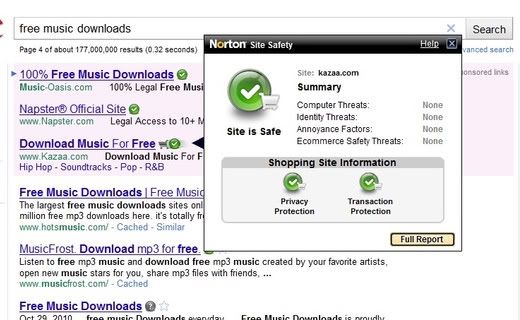

If on the rare occasion Norton is unsure whether the site is safe or unsafe, it will tell you that too. Then you can choose to proceed - at your own risk.
Does it stop online identity theft, spyware, etc? Mostly yes. I say “mostly” because no AV program, no matter how diligent, is going to be able to protect you 100%. However, Norton is more thorough than most. It has a Live Update feature, which constantly updates its protection from the latest threats, and it often detects potential dangers without any prompting from me.
Does it proactively block unwanted downloads? Yes. In fact, before any changes are made to your PC, Norton will ask you if it’s okay. Without your express permission, nothing is downloaded or installed.
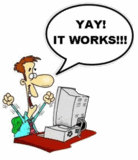 So my verdict? Yes, this product works and it works well. I do think it’s worth the cost considering that it offers peace of mind while you use your PC. As many of you know, I am passionate about making the Internet safe for everyone, and products like this one are a great way to ensure your online safety.
So my verdict? Yes, this product works and it works well. I do think it’s worth the cost considering that it offers peace of mind while you use your PC. As many of you know, I am passionate about making the Internet safe for everyone, and products like this one are a great way to ensure your online safety.

