The function is called MAX and it can be used on any numeric field. Let's say you have a table that has one column called writer_id and another column called writer_name. You want to insert a new writer into that table, but you need to get a new ID # for this new writer. So you first need to know the current highest writer's ID number and increment that by one. You would do a SQL query saying
select max(writer_id) as maxid from writers;
The reason that you use the "as maxid" in your SQL syntax is that when you then go to do something with the result, you need a name by which to refer to this value. If you had just said
select writer_id from writers;
you could then say
WriterID = objRec3("writer_id")
but if you're using a function, it's not so easy. You don't have just a column name you want to do something with - you have a result of a function. So you have to give it a name.
So in our above case, using
select max(writer_id) as maxid from writers;
you would then say
WriterID = objRec3("maxid")
and then you'd say
NewID = WriterID + 1
and voila! You would have the next ID to do your new insert with.
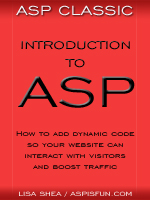 | Introduction to ASP Ebook Download this ebook to get everything you need to know about learning ASP - from a step by step tutorial to function lists, sample code, common errors and solutions, and much more! 101 pages. |


