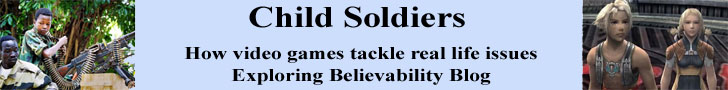| The PHP variable is the work horse of the PHP programming language. It works like one of those cardboard storage boxes that you can buy from the office supply store. The storage box is empty (or null) until you put something inside. That something is the information or data that you wish to store inside the variable. The information or data stays there, nice and cozy, until you change it or remove it. You can think of a variable like an equation in algebra. Remember algebra? You were told that x = 1. That meant that the value of x was equal to 1. You can think of x as the PHP variable and the data being stored in this x variable is 1.
Variables in the PHP programming language work somewhat like the algebra equation. But there are a few differences.
| ||||||

Printer Friendly Version