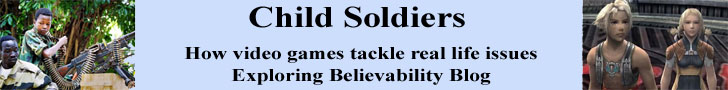How many times have you clicked Forgot Password?
If you are like me then you know the frustration of trying to keep track of all the various login names and passwords associated with surfing the online world. To make matters worse many sites now require complicated passwords such as #$Uranus@2 and make you change your password on a regular basis as an added security measure.
If you follow the rest of the login name password rules then you also don’t write down your login and password nor do you use the same username or password across multiple sites. All of these rules and regulations can make remembering all the various usernames and passwords a near impossible task. Frustrating isn’t it?
To help myself track all the information I started a password protected file (ironic isn’t it?) where I could enter all my username and password information. Though this a great way to keep track of my information I was consistently referring to the file when I had to access a site that I had not used in awhile – there had to be a better method.
I decided it was time to look into using a password management software package to help me keep track of all my website credentials. Password management software is used to store and manage username and passwords for both online sites, and if the software supports it, local usernames and passwords. Once the software has “learned” all your information then the software can be used to automatically fill out login forms and submit the information to the website. This makes tracking login information much easier!
After a lot of research and testing I decided that RoboForm was the best solution for my needs. Most of the software options had the same features but I found RoboForm the most intuitive and easy to use.
RoboForm has many features including:
One-Click Logins / Form Filling
Click once and have your login filled and submitted or a form filled out with your information. In addition the software creates a link for the website under Logins in the RoboForm toolbar. This link is a like a bookmark on steroids – takes you to the website and then fills in your information and submits. Doesn’t get any easier than that!
Single Master Password
Protect all your passwords with a single master password. To make sure your information and passwords are protected a master password can be used (strongly suggested) that will need to be entered when accessing a site or your information.
Cross Browser Support
RoboForm works in Internet Explorer, Chrome and Firefox.
Synchronization and Backup
Use the Everywhere service to sync your RoboForm data between different computers. This is great feature if you use multiple computers and need access to your username and passwords on bother devices. Any information that is saved on either device is then accessible on the other device.
That is a quick overview of the features of RoboForm. For the next article I will explore the features in greater detail and provide instructions on using RoboForm for many your login information.
Note: This copy of RoboForm was purchased with my own funds.
To learn more, purchase or download free trial: