The last thing we need to do is change the size of the gray rectangle that represents the clickable area for the button.
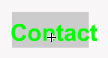
Click on the Hit frame in the Shapes layer and then click on the Free Transform Tool icon. You will see the bounding box and the transformation handles that you will use to reshape the rectangle.

Click on the middle handle on the right side of the rectangle and pull it to expand the rectangle to cover all of the word. That's it. The Contant_Button is now ready for the website.

To exit the Symbol-Edit mode click on Scene 1. When you are back to the stage, drag an instance of this button on to the menu area. You can use the directional arrows on your keyboard or the X and Y Location values in the Property Inspector to make find adjustments to the position of the buttons. Do not overlap the clickable areas of the buttons.
Step 3. The Other Buttons. Repeat the last step to make the other buttons for your site. You will need a button for the Company, Products, Weblog and Portfolio webpages. For the Company button you may want to use a more descriptive label such as Artist, Author, Counselor, Teacher or Staff.
Step 4. Test The Buttons. You will want to test the rollover effect for all of the buttons on your menu. Click Ctrl and Enter on your keyboard to view a preview of your website. Move your mouse over each button to view the rollover effect and then close the preview window.

Website Menu with Buttons
Step 5. Save Your Flash Movie. You can now save the new additions to your movie. Click File> Save.
Macromedia Flash MX 2004 Workspace
Copyright 2018 Adobe Systems Incorporated. All rights reserved. Adobe product screen shot(s) reprinted with permission from Adobe Systems Incorporated. Adobe, Photoshop, Photoshop Album, Photoshop Elements, Illustrator, InDesign, GoLive, Acrobat, Cue, Premiere Pro, Premiere Elements, Bridge, After Effects, InCopy, Dreamweaver, Flash, ActionScript, Fireworks, Contribute, Captivate, Flash Catalyst and Flash Paper is/are either [a] registered trademark[s] or a trademark[s] of Adobe Systems Incorporated in the United States and/or other countries.
Back


