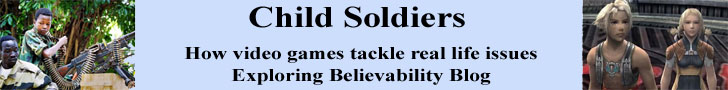In the next section, French discusses how to create three types of diagrams, the Iso-type, Coxcomb and pie chart, for visualizing data. He demonstrates how to create a bar graph in IllustratorR and import the ExcelR data into the graph using the Graph dialog box. Next he shows how to convert a bar graph to a Coxcomb chart in PhotoshopR using the Polar Coordinates filter and embed the results back into Illustrator. When adding the text to this chart, he uses the Type on a Path tool to incorporate the text into the circular design of the chart. Finally, he converts a bar graph into a pie chart, again using the Graph feature in Illustrator.
For the timeline design element, French incorporates lines, text and photographs to create a scaled timeline. First he demonstrates how to draw the scale lines, using the Blend feature to make evenly spaced lines horizontally along the timeline. Next, he copy/pastes the Excel data as text into the timeline. Finally. he shows how to us a clipping mask to “crop” all the photographs to the same circular shape.
French moves to InDesignR to create the bulleted list design element. He shows how to create styles for both the text and the bullets. Then he exports this as a PDF and uses the Place command to add it to the project in Illustrator.
The last step in the project is to convert the layout into a vertical layout for the web, beginning by changing the width of the layout to a more web-friendly size. Next he makes the needed adjustments to each design element to fit into the new layout and decides on the vertical placement of each element. Finally, he saves the document as a PNG file.
Although only 1 hour and 50 minutes, I found the course to be very interesting not only for creating infographics but also for learning some intermediate tasks in Illustrator, InDesign and Photoshop. I find project based courses such as this are the best way to learn graphic and design software.
Nigel French has 39 courses at lynda.com, as well as a book entitled InDesign Type: Professional Typography with Adobe InDesign from Adobe Press.
Have you ever wished that you could watch lynda.com courses for free? Now, lynda.com is offering two free course each month. To find out what courses are offered each month, check out lynda.com on Facebook. Just click on the fan gate Like to Learn link for more information about the current free course.
← Back
Disclosure: I was not financially compensated for this article. This course was free from lynda.comR as part of their Like to Learn feature. The opinions are completely my own based on my experience.
Copyright 2018 Adobe Systems Incorporated. All rights reserved. Adobe product screen shot(s) reprinted with permission from Adobe Systems Incorporated. Adobe, Photoshop, Photoshop Album, Photoshop Elements, Illustrator, InDesign, GoLive, Acrobat, Cue, Premiere Pro, Premiere Elements, Bridge, After Effects, InCopy, Dreamweaver, Flash, ActionScript, Fireworks, Contribute, Captivate, Flash Catalyst and Flash Paper is/are either [a] registered trademark[s] or a trademark[s] of Adobe Systems Incorporated in the United States and/or other countries.

Printer Friendly Version