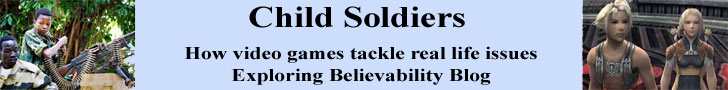If you´re going on vacation, you want to bring your PS2 or other video game along. What if there´s no TV or the TV does not have input plugs? Simply buy a Dazzle device and play on your laptop!
The object is about the size of a pack of cigarettes, so quite small. You plug your game console standard red-white-yellow plugs into one end, and the other end has a USB2 wire that goes into your laptop. It can of course go into your PC too if you really want to use your PC. Now you simply turn on your game console, run the utility software that comes with Dazzle, and your screen is on!
It's important to remember that a TV screen signal only has 575 lines in it. That means if you stretch your on-screen image to have MORE than 575 pixels, things will get larger but fuzzier. I have a Sony laptop that is a 15.4" widescreen. My main TV is a 36". When I hold the Sony at the end of my lap, the image size is exactly the same as the TV, which is of course further away. So you get the same "eyeball image size" because the laptop is proportionally closer. It's really not worth it to make the laptop image BIGGER than 575 pixels high and have it get fuzzy.
It's simple to change your laptop resolution - you just go into the control panel and set it to whatever works best for the game you're playing. It might vary from game to game based on the game's graphics.
There are also several shareware products on the market that let you use this Dazzle device to show images on your screen, each with its own features. I'll review those separately.
Remember, though, that these shareware products are only doing one thing - SHOWING THE VIDEO STREAM. Your computer isn't "involved" at all in the gaming experience. Your console is still doing all the work. All it is doing is outputting to what it thinks is "a TV". Your laptop gets in that TV signal and all the laptop software is doing is saying is "take this incoming video stream and put it on the display". The laptop software isn't doing anything else.
We have used this device in many games and haven't noticed any lag at all. Note of course that your laptop is processing the incoming signal. If you have an ancient laptop from the 1990s it certainly might be slow in processing the signal. However, any reasonably current laptop should let you play even platformers and other fast games without any issues.
To summarize, if you're interested in playing your console game on a laptop or computer screen, this is the device you need to do it!
Buy the Dazzle Video Capture Device from Amazon.com
NOTE: A similar device we have used for this same task is a Pinnacle Device for comparison.

Printer Friendly Version