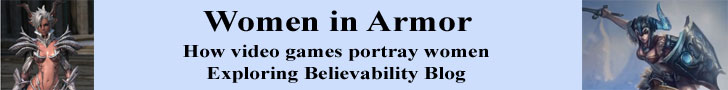A user account defines the following properties:
- Access rights.
- Desktop layout.
- Individual user favorites and history.
- Use of a private “My Documents” folder.
There are three levels of user accounts in Windows XP which are administrator, limited and guest. Each account has a different set of account rights. Listed below are the types of accounts and what rights are assigned to each account type.
Administrative Account Rights:
Only administrative level users have full system access including access to other user accounts. Windows XP requires at least one administrative account which was created during the Windows XP installation. This account is responsible for maintaining all other user accounts and system resources. Account rights are:
- Install software and hardware.
- Create, modify and delete user accounts.
- Access all files.
- Create or change passwords for all user accounts.
- Modify names, pictures and account types.
Limited User Account Rights:
A limited user account is an account created for regular users of the computer. It is suggested that the administrator also created a user account and only uses the administrative account for system maintenance. Account rights are:
- Do not have rights to install software or hardware.
- Allowed access to already installed software.
- Can modify own user account with exception of account name or type.
A guest user account is an account that used when someone needs to access the computer for a short period of time – such as a temporary employee. No actual account is defined but the guest account needs to be activated by the administrator before it can be used. Account rights are:
- Do not have rights to install software or hardware.
- Cannot modify guest account or profile.
Setting Up, Maintaining and Switching Between User Accounts
Add an Account:
User accounts are setup, modified and maintained by the administrator. To setup or modify a user account:
- Start | Control Panel | User Accounts.
- Select Create a New Account.
- Type account name.
- Select account type.
- Click Create Account.
From within the user account an administrator can add a new user or make changes to an existing user such as resetting password or changing the user name.
- Start | Control Panel | User Accounts.
- Select Change an Account.
- Select Account to modify.
- Choose which account attribute to change.
Switch Accounts:
To switch between user accounts there are two options:
- When first logging on select the appropriate user account.
- If computer is already on then click Start – Logoff then select appropriate user account.
There are many situations that setting up multiple users can be beneficial. Some examples include:
- A home computer that several family members use.
- A work computer that is used by different employees.
- A work computer that is used by a temporary employee.
By implementing user accounts in these situations each user has a personalized computing environment and their data is protected from access by other users.