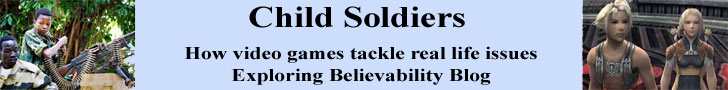pinching it from your company which is not the right thing to do then it’s a fortune! OpenOffice software is compatible with all other major office suites.
Features
OpenOffice runs on multiple platforms, including Windows and Linux. It has everything you need from an office application, including:
- Word Processor – Writer = Word
- Spreadsheet – Calc = Excel
- Presentation – Impress = PowerPoint
- Database
- Drawing
Word Processor - Writer
Out of all the tools included in office suites, people use the word processor the most. You will be able to open up anything created in MS Word in Writer, export your documents to MS Word so you can share these files with other people easily.
Writer imports word documents flawlessly; all of the formatting is left intact even if you use images. This is unparalleled even with other office suites that you have to pay for.
Writer also has a built in image editor which is a pleasure to use. They allow you to tweak images without having to load it in another application. You can sharpen images, or even set the transparent color. For power users, Writer also includes a mail merge function. It’s not quite as simple as MS Word in terms of usability, however it is useable.
Spreadsheet – Calc
Calc can hold as much data as Ms Excel, so on that front the two are the same. However the graphing features could do with some improvement.
Calc is a pleasure to use the only thing that lets it down is the reduced charting function. If you’re new to spreadsheets then you won’t notice any difference, however if you are used to MS Excel then you might miss it.
Presentation – Impress
Impress is OpenOffice’s answer to MS PowerPoint. Again Impress is very capable and is able to import MS Powerpoint files into Impress. Animation settings are quite good however you cannot define your own motion path like you can in MS Powerpoint.
Conclusion
OpenOffice is certainly worth a look before you shell out the money to buy Microsoft Office. You do get what you pay for, however considering this is FREE it makes MS Office look overpriced! OpenOffice proves that there really can be such a thing as a free lunch. There’s a whole load of open source software out there, enjoy!
Open Office Suite!