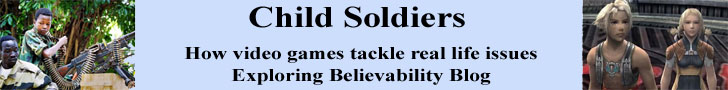Did you know there are free Android apps that can remind you to take your asthma meds? There are also apps that can help you to track and manage your asthma symptoms. Smartdevices are popular these days, and many people carry these gizmos with them every day. If you have a mobile Android smartdevice (phones and tablet computers), there are free apps that you can use to help you and your kids to manage asthma and asthma symptoms.
What is Mobile App?
Apps, short for applications, are small programs that you can run on your mobile smartdevice (mobile phones, tablet computers, etc). These small programs are made for specific purposes, for instance, note taking, social networking, medication reminders and much more. The two most widely used mobile app platforms are Apple's iTunes and Google's Android. iTunes apps are made to be used on such devices as the iPhone, the iPod Touch and the iPad. Android smartdevices, such as Samsung's Galaxy S II mobile phone and their Galaxy Tab tablet computers, use Android apps from Google's Play Store. There is some debate about which system is best, but I actually use both iTunes and Android apps, and find them to be equally as useful and handy.
Note of Caution
The mobile apps, listed in this article, should be used only as a tool to help you manage your asthma. These apps should never take the place of your doctor's or other healthcare provider's advice or instructions. Use of these apps is for informational purposes only; to help better manage your asthma. In addition, mobile apps are only accurate when you use them every day to input all your asthma data. If you don't input your daily asthma data, the app will not have accurate and up-to-date information about your asthma symptoms, medication use, etc.
Now we've taken a look at the cautions, let's take a look at a couple of free, Android mobile apps to help you manage asthma symptoms and asthma medications.
Asthma Tracker & Log
The Asthma Tracker & Log app is free and offers a handy way to keep a digital asthma journal, complete with charts and logs of asthma symptoms, asthma attacks, record peak flow and FEV1 readings. The Asthma Tracker even allows you to email this information to your doctor's office. You can also record asthma symptoms and attacks by location (home, work, school, etc.), you can edit the locations as needed. The Asthma Tracker also includes an action plan wizard, so you can have your action plan with you at all times, in a digital format.
After you've installed the Asthma Tracker, it will be necessary to open the app on your smartdevice, and do the setup:
1. Settings: Here, you can set your personal best peak flow or your target peak flow (instead of personal best). You can also type in your doctor's phone number.
2. Manage Locations: this is a list of locations, such as work, home, school, outside, etc. You can edit this list to fit your daily life. The locations list will come up when you create a log of asthma symptoms and/or asthma attacks.
3. Manage Symptoms: this list contains a list of common asthma symptoms, such as wheezing, dry cough, shortness of breath, etc. You can personalize this list to fit your own asthma symptoms. The list will come up when you create a log of your asthma symptoms and/or asthma attacks.
4. Manage Triggers: this is a list of common asthma triggers. You can personalize this list to include your own asthma triggers. The list will come up when you create a log of your asthma symptoms and/or asthma attacks.
5. Manage Treatments: you can edit this list to include all the asthma medications you need daily, during asthma flares and attacks; such as all inhalers, pills, nebulizer treatments and injections.
6. Action Plan Wizard: here you can actually type in the information and instructions your doctor has given you for your personalized action plan.
Once you have the Asthma Tracker & Log set up, you can begin using the app every day to track your asthma symptoms and asthma medications. It will take at least two days of data before the Asthma Tracker will be able to create charts, logs and reports. If you use this app daily, you'll have an accurate record of your asthma that you can share with your doctor via email.
Med Helper Prescription App
The Med Helper Prescription App is helpful to remind you when to take your daily asthma medications. The Med Helper app also keeps track of how much is left of each medication, doctor's appointments, and even keeps an exportable log of your medication use. The Med Helper Prescription app will "gently" remind you when it's time to take your medicine.
Here's a list of the Med Helper Prescription app's key features:
1. Multiple profiles: keep track of medications for each member of your family
2. Alarm reminder with snooze
3. Log of past doses
4. Track multiple prescriptions and how much of each medication is left
5. Record your healthcare provider's contact information and appointments
6. Record pharmacy information and prescriptions notes (refills available, etc.)
7. Flexible scheduling
8. Exportable reports allow you to share medication information with your doctor
You'll have to do an initial setup of this app; you'll need to input the information and reminders for each prescription. Once you have done the initial setup, the Med Helper's ready to remind you when to take your meds, and track your medication use.
The Asthma Tracker & Log and Med Helper Prescription apps are free tools to help manage you and your family's asthma and asthma medication schedule. Asthma management is the key to living a full and happy life in spite of asthma.
Next week we'll take a look at free iTunes apps to help manage your asthma and remind you when to take your asthma meds.
NoteYou can find the Asthma Tracker & Log and Med Helper Prescription apps on Google's Play Store. You can also find the Asthma Tracker & Log at Amazon's App Store. Amazon has a paid version of the Med Helper Prescription app, but not the free version. There are paid versions of both apps that are ad-free.
Please check out my new book Asthma's Nothing to Wheeze At!
Now also available on Amazon Asthma's Nothing to Wheeze At!

Printer Friendly Version