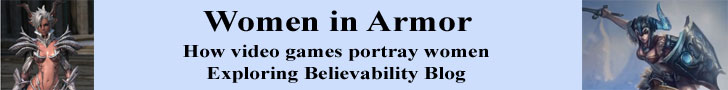Run a successful business; brand your blog with your own registered domain. Learn how to register your own domain.
A domain name may be one of your most important purchases if you intend to bring your business online. After brainstorming and coming up with a few names you are interested in to brand your business you then begin the search to see if your domain name is available.
1. Register a domain (NameCheap.com, GoDaddy etc.)
Registering a domain is like leasing a property. You sign up for an account and run domain search. When you find the domain name for your blog that you are looking for you begin the process to register it. This runs you about $10 give or take. If you find a coupon code being offered you can get a good deal on a new registration. Once registered you own a piece of internet real estate. The domain registrar then puts the domain in parking with a new page announcing it has a new owner.
2. Purchase a hosting account (hostgator, bluehost etc.)
Next you need a hosting account to give your website new life. The general consensus is to use a separate hosting account then where you registered the domain. In this manner, you have more control over the domain if you have a problem with hosting and want to move it to reliable hosting fast. There are waiting periods for various reasons on domains that can interfere with a transfer. Using separate hosting helps avoid that. Find a host with cPanel for easy WordPress install.
3. Add domain info to hosting site
Once you have a domain and hosting it is time to marry the two. Most hosting sites have tutorials, if not you can search YouTube for one. Please note, if this is your first hosting site, the domain automatically is applied to the hosting site to start when you tell it what domain the account is for. So if this is your first domain and first hosting account you can skip this.
4. Install WordPress.org to domain at host site
This is easy if the hosting site has cPanel (control panel) with one click install for WordPress. You are asked to create usernames and passwords for the WordPress database and to get into your WordPress dashboard. Some of the descriptors you put in during setup can be modified in the admin dashboard of WordPress. The install process at your host and WordPress.org issues emails to remind you of your install. Jot down your usernames and passwords in case you do not receive these emails.
5. At the domain registrar update the IP addresses to the custom IPs for the hosting site
This points the site from the registrar's custom parking page advertising them, to your new set up at the host site) - basically you are switching servers.
Within minutes or hours you are able to log into your new WordPress.org site with your custom domain and build your new site.

Printer Friendly Version