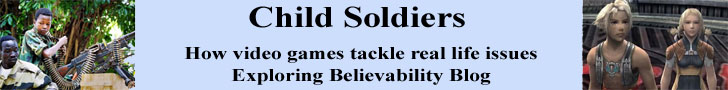Some desktop publishing and graphic design software come with a selection of images for you to use. CorelDraw, a program I have used for many years, comes with an extensive clip art package, including photographs and lots of fonts. CorelDraw also allows the import of many other graphic file formats. Microsoft Office, or more specifically, Microsoft Word, Publisher and PowerPoint, all come with a clip art collection. When selecting Insert Clip Art, the Clip Art window opens. This is where you can type in what you want to search for, where to search, and what types of media that you are looking for. The results come up as thumbnails that you can drag into place in your document. You can also Insert Picture to select images on your computer to insert into your document.
Some desktop publishing and graphic design software come with a selection of images for you to use. CorelDraw, a program I have used for many years, comes with an extensive clip art package, including photographs and lots of fonts. CorelDraw also allows the import of many other graphic file formats. Microsoft Office, or more specifically, Microsoft Word, Publisher and PowerPoint, all come with a clip art collection. When selecting Insert Clip Art, the Clip Art window opens. This is where you can type in what you want to search for, where to search, and what types of media that you are looking for. The results come up as thumbnails that you can drag into place in your document. You can also Insert Picture to select images on your computer to insert into your document.If the software you are using does not come with images, there are lots of stock photo companies on the web where you can purchase images. Google “stock images” or “stock photos” and a host of websites will surface. You can narrow your search for something in particular, such as a “world globe.” Some websites let you have images for free, usually requesting that you give credit for where you got the image from.
For the online stock image companies, most have royalty-free images, offered at various prices or points depending on the size and resolution of the image. Royalty-free means buy it once and use it many times. Buy a single image or multiple images, or buy a plan where you pay a flat fee for a certain amount of images or time, i.e. a monthly plan. Stock image companies will allow you to purchase an image with exclusive rights. This means the picture is yours and nobody else can purchase it.
 There are many clip art and photograph packages (usually on CDs) that you can buy wherever you purchase software for your computer. Many come with a printed catalogue showing all the images and file names on each disk so that they are easily located.
There are many clip art and photograph packages (usually on CDs) that you can buy wherever you purchase software for your computer. Many come with a printed catalogue showing all the images and file names on each disk so that they are easily located.If you have a camera and can take good photographs, consider taking your own photographs. There are benefits to this. You don’t have to pay for them, you can take the photograph you want, and what I like especially, is that they are yours. I have used photos from my collections and shot photographs to use when needed. There is a photograph of my house on one of my client’s website. Another photograph I took was of a souvenir “Welcome to Las Vegas” sign that is on another website. The photograph of the Las Vegas sign looks like the real one all lit up at night and it was taken in my office!
Let me say, no matter where you get your image (unless you create it yourself), it is always good to modify it. This can be done by cropping, changing colors, changing the background, overlaying it with other images, rotating, flipping, stretching, skewing, adding text, drop shadows, and so on. Whatever program you are using, there are always ways of modifying the images you choose to use, to make it the right image!