PSE 2019 Tips, Tricks & Shortcuts in easy steps
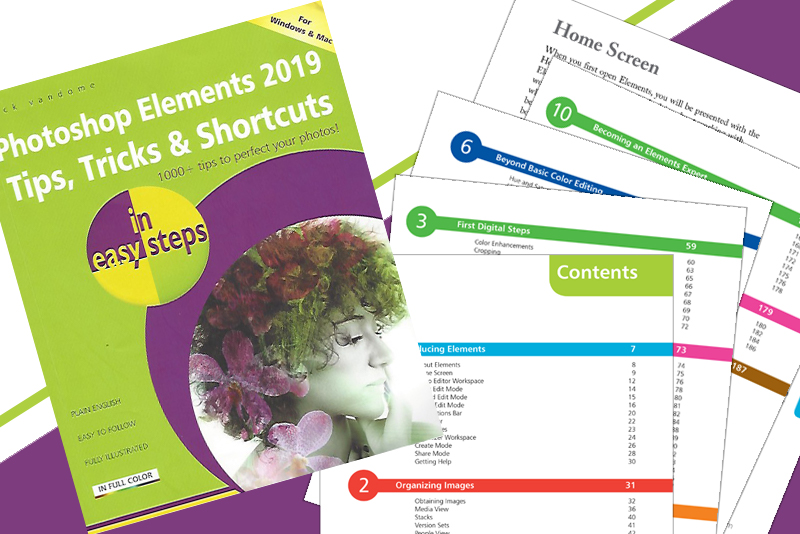
With each upgrade, Photoshop Elements becomes a more robust graphics software. So how do you master Photoshop Elements 2019, especially the newest features? The answer is this latest In Easy Steps release.
As with all In Easy Steps books, Photoshop Elements 2019 Tips, Tricks & Shortcuts in easy steps by Nick Vandome is packed with easy-to-follow explanations, step-by-step instructions and supporting screenshots. For those quick answers, check out the New, Hot Tip, Don't Forget and Beware icons throughout the book.
In the first section of the book, Introducing Elements, Vandome begins with an in-depth walk through and emphasizes how the new features fit in to the workspace and workflow. Beginning with the new Home Screen, Vandome discusses the new Auto Creations feature and how to use this new panel. He also covers the new special effects added to the Guided Edit Mode, including the Meme Maker, Multi-Photo Text, Text and Border Overlays and Partial Sketch. Vandome shows the reader how to use these new features and share the results to social media from within PSE.
The rest of the book is a great reference guide for Photoshop Elements 2019. In Organizing Images, Vandome starts with how to import your photos and then moves on to PSE's extensive organizing features, such as the Stacks, Version Sets, Albums, Folders, People/Places/Events View, Tags and Search features.
In First Digital Steps, Vandome covers the photo enhancement features. These include Color Enhancement, Cropping, Healing, Cloning and more.
In the next section, Quick Wins, Vandome discusses PSE's many image editing functions, from Red-Eye and Closed Eye to Content Aware for removing and moving items in a photo. He also covers the Quick Edit Toolbox and Quick Edit adjustments and the Guided Edit Mode for Photomerge and Panorama effects.
My favorite section was Artistic Effects. Here the author demonstrates how to use PSE's many artist features including the new effects mentioned above. He also covers the popular features, such as Speed Pan, Frame Creator, Overlays and Collages. In Beyond Basic Color Editing, Vandome discusses the more advanced PSE features, such as Hue/Saturation, Histogram, Levels and Curves.
In Working with Selections, Vandome discusses the importance of making good selections and how to use the various selection tools, such as Marquee, Lasso, Magic Wand, Quick Selection, Selection and Smart Brushes. Once the selection is made, he demonstrates how to refine and edit selections.
In the Layers section, Vandome begins with a tour of the Layers Panel and covers many aspects of how layers are important to your workflow. He also discusses special layers such as Fill and Adjustment layers and Layer Masks.
In Text and Drawing Tools, Vandome begins by demonstrating how to add and format text in PSE. Next, he moves on to special features such as adding text to a shape or path, distorting text and Text and Shape Masks. He also discusses the Paint Bucket, Gradient and Brush tools and working with the Color Picker.
In Becoming an Elements Expert, Vandome introduces some advanced techniques, including how to work with RAW images, applying Actions and organizing Catalogs. For those who like to print their projects, we have the last section, Printing Images. Vandome first discusses print size, resampling and resolution and then demonstrates how to use the Photo Prints function and the Picture Package and Contact Sheet options.
Nick Vandome specializes in writing and training digital imaging and web authoring.
Title: Photoshop Elements 2019 Tips, Tricks & Shortcuts in easy steps
Author: Nick Vandome
Series: In Easy Steps
Publisher: In Easy Steps Limited; 2 edition (April 25, 2019)
ISBN-10: 1840788526
ISBN-13: 978-1840788525
Disclosure: I was not financially compensated for this article. In Easy Steps Limited supplied a free copy of this book for the purpose of this review. The opinions are completely my own based on my experience.
As with all In Easy Steps books, Photoshop Elements 2019 Tips, Tricks & Shortcuts in easy steps by Nick Vandome is packed with easy-to-follow explanations, step-by-step instructions and supporting screenshots. For those quick answers, check out the New, Hot Tip, Don't Forget and Beware icons throughout the book.
In the first section of the book, Introducing Elements, Vandome begins with an in-depth walk through and emphasizes how the new features fit in to the workspace and workflow. Beginning with the new Home Screen, Vandome discusses the new Auto Creations feature and how to use this new panel. He also covers the new special effects added to the Guided Edit Mode, including the Meme Maker, Multi-Photo Text, Text and Border Overlays and Partial Sketch. Vandome shows the reader how to use these new features and share the results to social media from within PSE.
The rest of the book is a great reference guide for Photoshop Elements 2019. In Organizing Images, Vandome starts with how to import your photos and then moves on to PSE's extensive organizing features, such as the Stacks, Version Sets, Albums, Folders, People/Places/Events View, Tags and Search features.
In First Digital Steps, Vandome covers the photo enhancement features. These include Color Enhancement, Cropping, Healing, Cloning and more.
In the next section, Quick Wins, Vandome discusses PSE's many image editing functions, from Red-Eye and Closed Eye to Content Aware for removing and moving items in a photo. He also covers the Quick Edit Toolbox and Quick Edit adjustments and the Guided Edit Mode for Photomerge and Panorama effects.
My favorite section was Artistic Effects. Here the author demonstrates how to use PSE's many artist features including the new effects mentioned above. He also covers the popular features, such as Speed Pan, Frame Creator, Overlays and Collages. In Beyond Basic Color Editing, Vandome discusses the more advanced PSE features, such as Hue/Saturation, Histogram, Levels and Curves.
In Working with Selections, Vandome discusses the importance of making good selections and how to use the various selection tools, such as Marquee, Lasso, Magic Wand, Quick Selection, Selection and Smart Brushes. Once the selection is made, he demonstrates how to refine and edit selections.
In the Layers section, Vandome begins with a tour of the Layers Panel and covers many aspects of how layers are important to your workflow. He also discusses special layers such as Fill and Adjustment layers and Layer Masks.
In Text and Drawing Tools, Vandome begins by demonstrating how to add and format text in PSE. Next, he moves on to special features such as adding text to a shape or path, distorting text and Text and Shape Masks. He also discusses the Paint Bucket, Gradient and Brush tools and working with the Color Picker.
In Becoming an Elements Expert, Vandome introduces some advanced techniques, including how to work with RAW images, applying Actions and organizing Catalogs. For those who like to print their projects, we have the last section, Printing Images. Vandome first discusses print size, resampling and resolution and then demonstrates how to use the Photo Prints function and the Picture Package and Contact Sheet options.
Nick Vandome specializes in writing and training digital imaging and web authoring.
Title: Photoshop Elements 2019 Tips, Tricks & Shortcuts in easy steps
Author: Nick Vandome
Series: In Easy Steps
Publisher: In Easy Steps Limited; 2 edition (April 25, 2019)
ISBN-10: 1840788526
ISBN-13: 978-1840788525
Disclosure: I was not financially compensated for this article. In Easy Steps Limited supplied a free copy of this book for the purpose of this review. The opinions are completely my own based on my experience.

Related Articles
Editor's Picks Articles
Top Ten Articles
Previous Features
Site Map
Content copyright © 2023 by Diane Cipollo. All rights reserved.
This content was written by Diane Cipollo. If you wish to use this content in any manner, you need written permission. Contact Diane Cipollo for details.






