Digital Planner Template Sections
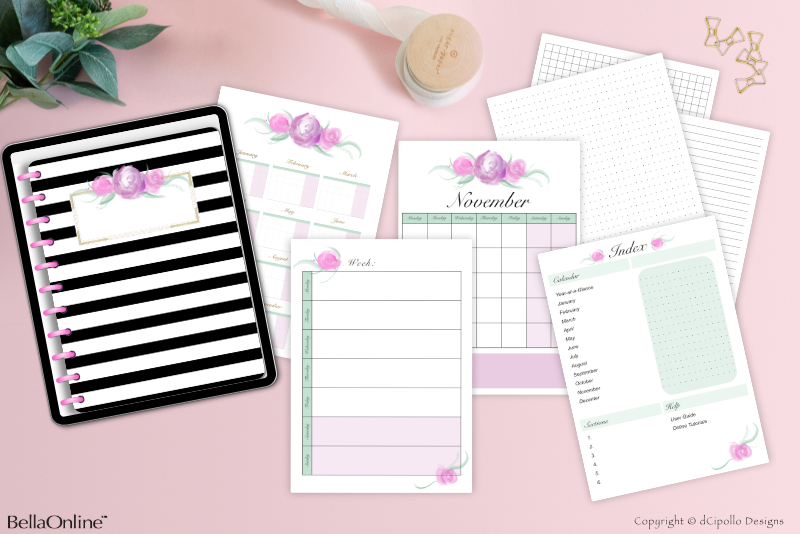
Before we can add the tabs and hyperlinks in to our planner, we need to decide what pages we want to include in our planner and in what order. The purpose of the planner will determine what sections you will need. For example, a wedding planner might have sections for a calendar, timeline, guest list, budget, wedding theme and styles, venders and venues and the honeymoon.
When deciding what sections to include in this basic digital planner template, I want to include the staples that are included in most digital planners, such as an index page, calendar section and a few other customizable sections.
Design a Digital Planner in Affinity Suite - Tutorial Series Index
More Affinity Suite Tutorials
Screenshots used by permission of Serif (Europe) Ltd. This article is not endorsed by Serif Ltd.
When deciding what sections to include in this basic digital planner template, I want to include the staples that are included in most digital planners, such as an index page, calendar section and a few other customizable sections.
Calendar Sections
It's becoming popular to sell evergreen planners with undated calendar layouts, because the designer doesn't need to update the digital planner for each new year. Most planners have a year-at-a-glance page just before the monthly calendar sections. This year-at-a-glance page usually includes links that go to the monthly sections. Each of these monthly sections start with a monthly calendar layout, followed by a few weekly and/or daily page layouts. Therefore, we will need 13 hyperlinked tabs, one for the Year-at-a-Glance page and 12 for the monthly sections. We will place these 13 hyperlinked tabs down the right edge of the page.Custom Sections, Index and Filler Pages
We will also have tabs along the top of the page, which you can use as you wish depending on the purpose of your planner. As the designer, you have the option to label these section tabs or leave the tabs unlabeled so that the customer can label the tabs as they like. One page that we will include is the Index page, which usually is the first page in the planner. On this page, we will have a complete list of all the top sections in the planner and another list for the Year-at-a-Glance and monthly sections. Of course, these lists will also function as links to each area. We will also leave a space for a small dashboard area. Finally, for those not familiar with digital planning, we will add an external link to a User Guide or online tutorials on your website.Design a Digital Planner in Affinity Suite - Tutorial Series Index
More Affinity Suite Tutorials
Screenshots used by permission of Serif (Europe) Ltd. This article is not endorsed by Serif Ltd.
Powered by Creative Market

Related Articles
Editor's Picks Articles
Top Ten Articles
Previous Features
Site Map
Content copyright © 2023 by Diane Cipollo. All rights reserved.
This content was written by Diane Cipollo. If you wish to use this content in any manner, you need written permission. Contact Diane Cipollo for details.






