Online Email Template Editors
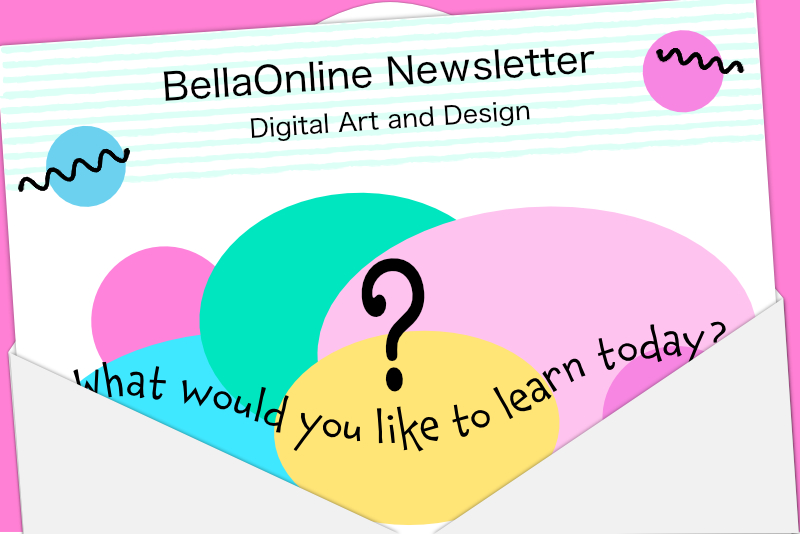
While exploring the internet for free and open source email template builders, I was surprised at how many there are available now, compared to a few years ago. These email editors allow you to export the HTML code for an email, so that you can send the email to your subscribers using your own email service provider. In fact, most of these online editors can integrate with many email marketing platforms, such as Mailchimp, Gmail, Constant Contact and Amazon SES. Other improvements include responsive design for web and mobile and a modular based system.
I found several great online email template editors which offer free accounts with limited features. Most of them offer several paid options with more features , such as saving/storing your templates in your account, exporting directly to your email service providers (ESP), multiple users/teams and more. Basically, they all work in a similar way. You just choose a template from a group of free templates or start with a 'blank' template that has just the structured layout with empty placeholders. Then, edit to your heart's content in the online editor.
About half of these websites allow you to experiment with the online email editor without opening an account. I really like that because you can experiment a little before making a commitment. In my opinion, the other websites are missing out on more customers, as they require an account to even view the free templates and the editor.
As you can see, a row is divided up into columns or 'boxes'. Editors very as to the maximum number of columns you can have per row. As you would expect, we will be placing content in to these boxes, which will automatically align the content side by side within the row.
Let's take a look at those boxes and the content that we can put into the boxes, such as text, video, social icons, menus, images, HTML code, dividers, buttons and more. You guessed it, we will be adding content in to the boxes by dragging tiles from the side panel. As you can see, each tile represents a different type of content, from text boxes to videos (see screenshot).
As with most editors, we also have tools for styling each row, column and content box. We can set a background color or background image. We can set the font, style the text and add a hyperlink. We can also add a hyperlink to an image. Some editors have libraries of content that you can add, such a royalty free images, animated gifs, stickers and more (see screenshot).
I found several great online email template editors which offer free accounts with limited features. Most of them offer several paid options with more features , such as saving/storing your templates in your account, exporting directly to your email service providers (ESP), multiple users/teams and more. Basically, they all work in a similar way. You just choose a template from a group of free templates or start with a 'blank' template that has just the structured layout with empty placeholders. Then, edit to your heart's content in the online editor.
About half of these websites allow you to experiment with the online email editor without opening an account. I really like that because you can experiment a little before making a commitment. In my opinion, the other websites are missing out on more customers, as they require an account to even view the free templates and the editor.
Modular System
As I said before, most of these email editors work in the same way. You can change almost everything about the template, including the layout. Like everything in coding today, these templates are designed to be modular, which makes them very flexible. Like the modular based Elementor page builder for Wordpress (see screenshot), each email template is made up of several rows, aligned vertically down the page. You can add as many rows to your template as you need, by dragging the rows from the right side panel. Rows are structural units and expand the entire width of the viewing window. The content of the email message will be about 600 pixels wide and centered within this row (see screenshot).As you can see, a row is divided up into columns or 'boxes'. Editors very as to the maximum number of columns you can have per row. As you would expect, we will be placing content in to these boxes, which will automatically align the content side by side within the row.
Let's take a look at those boxes and the content that we can put into the boxes, such as text, video, social icons, menus, images, HTML code, dividers, buttons and more. You guessed it, we will be adding content in to the boxes by dragging tiles from the side panel. As you can see, each tile represents a different type of content, from text boxes to videos (see screenshot).
As with most editors, we also have tools for styling each row, column and content box. We can set a background color or background image. We can set the font, style the text and add a hyperlink. We can also add a hyperlink to an image. Some editors have libraries of content that you can add, such a royalty free images, animated gifs, stickers and more (see screenshot).
Email Editors/Builders

Related Articles
Editor's Picks Articles
Top Ten Articles
Previous Features
Site Map
Content copyright © 2023 by Diane Cipollo. All rights reserved.
This content was written by Diane Cipollo. If you wish to use this content in any manner, you need written permission. Contact Diane Cipollo for details.






