Review - Online Teaching with Google Slides
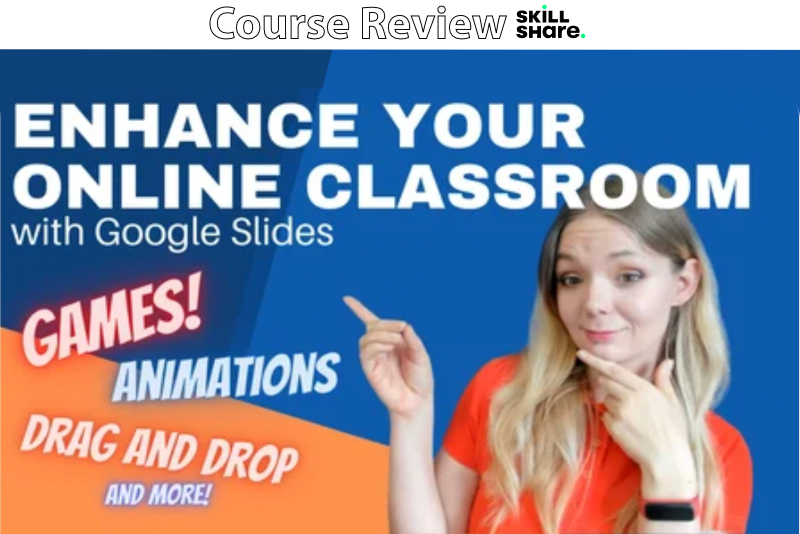
If you teach online and want to create your own teaching slides, Kayla Kitterman has a Skillshare course, entitled Online Teaching with Google Slides, that's just right for you. Although her examples in the course are for younger students, the techniques that she teaches can be used for almost any age group or subject.
Kitterman begins by discussing how she uses Google slides in her online classroom and covers the basics, such as choosing a background image and then choosing other props for building a scene. She uses animation to turn her scene in to an interactive lesson. One common thread throughout these examples is how she rewards a correct answer with a fun activity, such as dressing up a cat.
Kitterman's first examples demonstrate how she uses Google Search to search for images for her slides and how she builds each slide's animations. She discusses how these slides work with what she is trying to teach.
Moving on to creating games for her classroom, Kitterman shows how she creates a multiple choice questions game. She demonstrates how to layout the Q and A on the slide. As the text takes up most of the slide, she discusses balancing font size with the number of questions and answers per slide.
Next, Kitterman talks about making a matching game. She begins with three simple images of favorite foods and their names. Once these are placed in to their positions on the slide, it's time to add the connecting lines and animation.
Fill in the Blank is the next game that Kitterman demonstrates. She has several lines of text, with blank spaces for the missing words, on the slide. Those same missing words are listed above. She then adds an animation that will draw a line through the word at the top of the slide, as the student fills in the correct word in to the blank space within the text below.
As you can see, for each example, you learn how to use another tool in Keynote. The one feature that I was very interested to learn was the Drag and Drop interactive feature. In the next few videos, Kitterman discusses how to build True or False, Spot the Mistake, Crosswords and Word Search games. To finish this section, it's time to enhance your lessons by adding video and/or audio and polishing/finalizing your lessons.
Kitterman also teaches how to make teacher banners with the free version of Canva. Customizing a Canva template makes it easy. Finally, she exports these banners as a .gif file to be used in her Manycam.
Up to this point, she has used images that she has found on the web. Kitterman now discusses how to make cartoon clipart online at Gacha Life. She demonstrates how to make a character and how she uses her characters in her lessons.
Manycam is her last topic. She discusses how to mix Manycam, especially the AR features, with your regular webcam output.
Online Teaching with Google Slides by Kayla Kitterman(Affiliate Link)
Disclosure: As a participant in the Skillshare affiliate program, some of the links in this article are affiliate links. However, my opinions are completely my own based on my experience.
Screenshots used by permission of Skillshare, Inc.
Kitterman begins by discussing how she uses Google slides in her online classroom and covers the basics, such as choosing a background image and then choosing other props for building a scene. She uses animation to turn her scene in to an interactive lesson. One common thread throughout these examples is how she rewards a correct answer with a fun activity, such as dressing up a cat.
Kitterman's first examples demonstrate how she uses Google Search to search for images for her slides and how she builds each slide's animations. She discusses how these slides work with what she is trying to teach.
Moving on to creating games for her classroom, Kitterman shows how she creates a multiple choice questions game. She demonstrates how to layout the Q and A on the slide. As the text takes up most of the slide, she discusses balancing font size with the number of questions and answers per slide.
Next, Kitterman talks about making a matching game. She begins with three simple images of favorite foods and their names. Once these are placed in to their positions on the slide, it's time to add the connecting lines and animation.
Fill in the Blank is the next game that Kitterman demonstrates. She has several lines of text, with blank spaces for the missing words, on the slide. Those same missing words are listed above. She then adds an animation that will draw a line through the word at the top of the slide, as the student fills in the correct word in to the blank space within the text below.
As you can see, for each example, you learn how to use another tool in Keynote. The one feature that I was very interested to learn was the Drag and Drop interactive feature. In the next few videos, Kitterman discusses how to build True or False, Spot the Mistake, Crosswords and Word Search games. To finish this section, it's time to enhance your lessons by adding video and/or audio and polishing/finalizing your lessons.
Kitterman also teaches how to make teacher banners with the free version of Canva. Customizing a Canva template makes it easy. Finally, she exports these banners as a .gif file to be used in her Manycam.
Up to this point, she has used images that she has found on the web. Kitterman now discusses how to make cartoon clipart online at Gacha Life. She demonstrates how to make a character and how she uses her characters in her lessons.
Manycam is her last topic. She discusses how to mix Manycam, especially the AR features, with your regular webcam output.
Online Teaching with Google Slides by Kayla Kitterman(Affiliate Link)
Disclosure: As a participant in the Skillshare affiliate program, some of the links in this article are affiliate links. However, my opinions are completely my own based on my experience.
Screenshots used by permission of Skillshare, Inc.

Related Articles
Editor's Picks Articles
Top Ten Articles
Previous Features
Site Map
Content copyright © 2023 by Diane Cipollo. All rights reserved.
This content was written by Diane Cipollo. If you wish to use this content in any manner, you need written permission. Contact Diane Cipollo for details.






