Digital Manikin - Layer Hierarchy
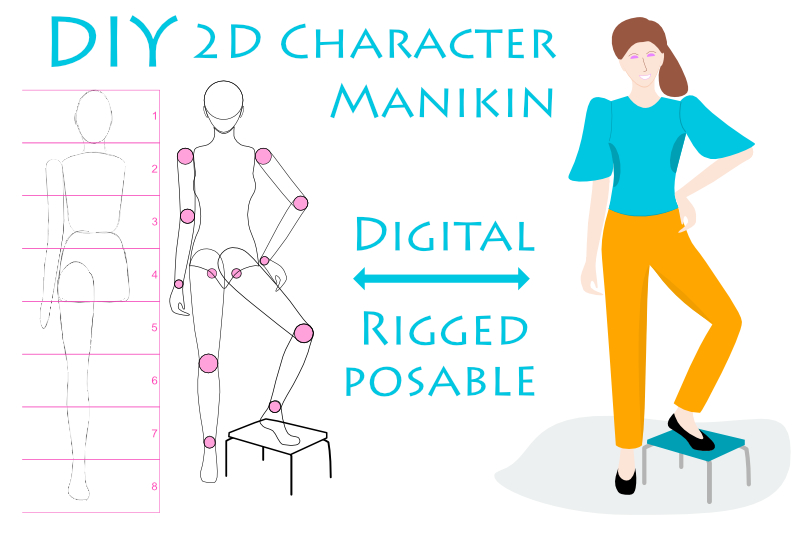
At this point, we can use the layers in the Layers panel to move the arm at the shoulder joint, as we indicated with the POSE text in the POSE right arm group layer name. But we can't bend the arm at the elbow or wrist. So, we need to group some layers again but this time we will separate them in to subgroups for the three sections of the arm (upper arm, lower arm and hand sections).
Our first two subgroup layers will make it possible to bend the arm at the elbow joint. One subgroup layer will contain the right upper arm and shoulder joint layers. The other subgroup layer will contain the right lower arm, elbow joint, hand and wrist joint layers.
Back
Our first two subgroup layers will make it possible to bend the arm at the elbow joint. One subgroup layer will contain the right upper arm and shoulder joint layers. The other subgroup layer will contain the right lower arm, elbow joint, hand and wrist joint layers.
- Select both the following layers, right-click and choose Group (see screenshot).
- Name this new layer right upper arm and shoulder joint.
- Select the following layers, right-click and select Group (see screenshot).
- Name this new layer POSE right lower arm and hand.
- Select both the following layers, right-click and choose Group (see screenshot).
- Name this new layer right lower arm and elbow joint.
- Select the following layers, right-click and select Group (see screenshot).
- Name this new layer POSE right hand and wrist joint.
right upper arm
right shoulder joint
right lower arm
right elbow joint
right hand
right wrist joint
Here we are using the POSE text to indicate that when this layer is selected, you can pose the lower arm and hand together as one object.
Next we need to separate the lower arm from the hand. Yes, we need more subgroups.
right lower arm
right elbow joint
right hand
right wrist joint
Here we are using the POSE text to indicate that when this layer is selected, you can pose only the hand at the wrist joint.
Back
INDEX - Artist Manikin in Affinity Designer
Screenshots used by permission of Serif (Europe) Ltd. This article is not endorsed by Serif Ltd.
Related Articles
Editor's Picks Articles
Top Ten Articles
Previous Features
Site Map
Content copyright © 2023 by Diane Cipollo. All rights reserved.
This content was written by Diane Cipollo. If you wish to use this content in any manner, you need written permission. Contact Diane Cipollo for details.






