Webpages Along The Flash Timeline - 2

We need Flash to stop at this Home frame and display the webpage for the reader. We will tell Flash to stop here with a simple Stop action. In the Actions Panel, click on Global Functions to expand the menu. Now click on Timeline Control to expand the menu again. Finally double click on stop and you will see the ActionScript stop(); appear in the Script pane to the right. Also there is now a small a in Frame 1 on the Actions layer.
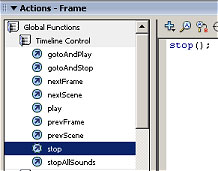
That's all you need to do to designate a frame on the Timeline as a webpage. So now you need to do this for each webpage of your site. To make it easier to work along the Timeline let's place your webpages across the Timeline in 10 frame intervals.
Step 4. Play It Again Sam. Frame 1 on the Actions layer should still be selected. RIGHT click on Frame 1 and choose Copy Frames from the pop-up menu. Now go over to Frame 10 and RIGHT click again and choose Paste Frames from the pop-up menu. You now have two frames labeled Home. We need to change the label on Frame 10 to Contact. Repeat this for each of your webpages.
Frame 1 will be Home
Frame 10 will be Contact
Frame 20 will be Artist
Frame 30 will be Products
Frame 40 will be Weblog
Frame 50 will be Portfolio
Step 5. Add Ten At The End. Add 10 more frames after Frame 50 - Portfolio. RIGHT click on Frame 60 in the Actions layer and choose Insert Frame from the pop-up menu.
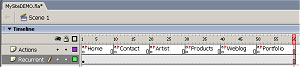
Did you notice that as we moved along the Timeline the beautiful work you did on the Recurrent layer disappeared. Let's bring it back.
Step 6. Bring It Back. Go to the Recurrent layer and RIGHT click on Frame 60. Choose Insert Frame and it's all back again.
Step 7. Save Your Flash Movie. You can now save the new additions to your movie. Click File> Save.
Macromedia Flash MX 2004 Workspace
Copyright 2018 Adobe Systems Incorporated. All rights reserved. Adobe product screen shot(s) reprinted with permission from Adobe Systems Incorporated. Adobe, Photoshop, Photoshop Album, Photoshop Elements, Illustrator, InDesign, GoLive, Acrobat, Cue, Premiere Pro, Premiere Elements, Bridge, After Effects, InCopy, Dreamweaver, Flash, ActionScript, Fireworks, Contribute, Captivate, Flash Catalyst and Flash Paper is/are either [a] registered trademark[s] or a trademark[s] of Adobe Systems Incorporated in the United States and/or other countries.
Back
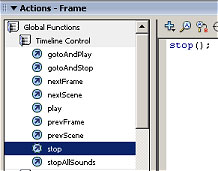
That's all you need to do to designate a frame on the Timeline as a webpage. So now you need to do this for each webpage of your site. To make it easier to work along the Timeline let's place your webpages across the Timeline in 10 frame intervals.
Step 4. Play It Again Sam. Frame 1 on the Actions layer should still be selected. RIGHT click on Frame 1 and choose Copy Frames from the pop-up menu. Now go over to Frame 10 and RIGHT click again and choose Paste Frames from the pop-up menu. You now have two frames labeled Home. We need to change the label on Frame 10 to Contact. Repeat this for each of your webpages.
Frame 1 will be Home
Frame 10 will be Contact
Frame 20 will be Artist
Frame 30 will be Products
Frame 40 will be Weblog
Frame 50 will be Portfolio
Step 5. Add Ten At The End. Add 10 more frames after Frame 50 - Portfolio. RIGHT click on Frame 60 in the Actions layer and choose Insert Frame from the pop-up menu.
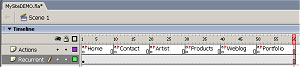
Did you notice that as we moved along the Timeline the beautiful work you did on the Recurrent layer disappeared. Let's bring it back.
Step 6. Bring It Back. Go to the Recurrent layer and RIGHT click on Frame 60. Choose Insert Frame and it's all back again.
Step 7. Save Your Flash Movie. You can now save the new additions to your movie. Click File> Save.
Macromedia Flash MX 2004 Workspace
Copyright 2018 Adobe Systems Incorporated. All rights reserved. Adobe product screen shot(s) reprinted with permission from Adobe Systems Incorporated. Adobe, Photoshop, Photoshop Album, Photoshop Elements, Illustrator, InDesign, GoLive, Acrobat, Cue, Premiere Pro, Premiere Elements, Bridge, After Effects, InCopy, Dreamweaver, Flash, ActionScript, Fireworks, Contribute, Captivate, Flash Catalyst and Flash Paper is/are either [a] registered trademark[s] or a trademark[s] of Adobe Systems Incorporated in the United States and/or other countries.
Back

Related Articles
Editor's Picks Articles
Top Ten Articles
Previous Features
Site Map
Follow @ArtAnimationTut
Tweet
Content copyright © 2023 by Diane Cipollo. All rights reserved.
This content was written by Diane Cipollo. If you wish to use this content in any manner, you need written permission. Contact Diane Cipollo for details.


