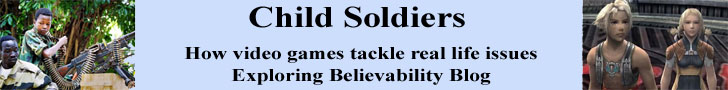Now we have an app for that called Reflection. This app will display the contents of your iOS device screen onto your Mac desktop via AirPlay Mirroring and iOS5 and create a Quicktime .mov. It will capture both video and audio from your mobile device.
What you will need
- iPad2 or iPad3 or iPhone 4S.
- Lion 10.7.3 or later on your Mac
- Both your Mac and your iOS device must be on the same WiFi connection. It doesn't work with 3G.
- Start the Reflection app
- Press the Home button on your device twice to display the multitask tray at the bottom
- Scroll the tray right until you see volume slider controls
- Click the AirPlay icon to open the dialog box
- Choose your Mac from the device list (may be called localhost)
- Slide the Mirror On/Off button to On
Features
There is a full screen mode so you can block out what's on your desktop with a solid black background.
You have the option to use a wrapper that looks like the iOS frame for your device. If you choose to use the wrapper, you can have a black or white frame.
You have several options for scaling including actual size, half size and stretch to fit. The default setting is stretch to fit but you might want to use actual size to prevent distortion.
There are several choices for the device orientation including forced landscape, forced portrait and auto orientation which will display landscape or portrait depending on how you hold your device.
I was surprised that the wrapper frame was missing when I viewed the .mov file. If you need the iOS device frame in your movie, you may be able to record your device and the frame with ScreenFlow. Use Reflection to display your device screen and the frame but do not start recording. Instead, open ScreenFlow and start recording.
http://www.airsquirrels.com/reflector/
Copyright 2018 Adobe Systems Incorporated. All rights reserved. Adobe product screen shot(s) reprinted with permission from Adobe Systems Incorporated. Adobe, Photoshop, Photoshop Album, Photoshop Elements, Illustrator, InDesign, GoLive, Acrobat, Cue, Premiere Pro, Premiere Elements, Bridge, After Effects, InCopy, Dreamweaver, Flash, ActionScript, Fireworks, Contribute, Captivate, Flash Catalyst and Flash Paper is/are either [a] registered trademark[s] or a trademark[s] of Adobe Systems Incorporated in the United States and/or other countries.