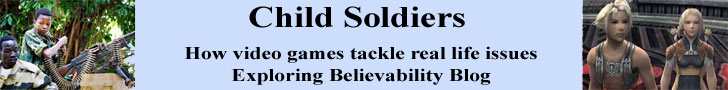The first thing you will notice when you select the new Crop tool is the new crop marquee, with eight handles instead of only four. It has the same four corner handles for resizing the crop marquee proportionately and you can also rotate the crop marquee as before. But the new Crop marquee also has four additional handles, one handle in the center of each edge of the marquee. With these new handles we can resize the height and width of the marquee non-proportionally.
The new Crop tool also has many new controls in its Options Bar.
- One nice addition is the new Delete Cropped Pixels option that can be toggled on and off with a check box. To make your crops nondestructive, just turn off this option.
- Next, we have the new Straighten button that helps you straighten your image when you're cropping. To use this new feature, choose something in your photo that you can use as a guide to straighten your image. In our example, we will use the wall. With the Straighten button selected, click on one end of the wall and then click a second time on the other end of the wall. The Crop tool will automatically rotate your photo to straighten your image as it applies the crop marquee.
- We also have a new drop-down menu of View overlays of some of the most asked-for overlays including Rule of Thirds, Grid, Diagonal, Triangle, Golden Ratio and Golden Spiral. For example, when we choose the Golden Ratio overlay, we get an overlay grid with two horizontal and two vertical lines. Now, we can easily move the photo to the left until our subject is placed over the intersection of these lines.
- If you frequently use a custom width, height and resolution for your crops that isn't in the Presets menu, you can save you own custom preset. Once saved, it's listed in the Presets menu.
Copyright 2018 Adobe Systems Incorporated. All rights reserved. Adobe product screen shot(s) reprinted with permission from Adobe Systems Incorporated. Adobe, Photoshop, Photoshop Album, Photoshop Elements, Illustrator, InDesign, GoLive, Acrobat, Cue, Premiere Pro, Premiere Elements, Bridge, After Effects, InCopy, Dreamweaver, Flash, ActionScript, Fireworks, Contribute, Captivate, Flash Catalyst and Flash Paper is/are either [a] registered trademark[s] or a trademark[s] of Adobe Systems Incorporated in the United States and/or other countries.