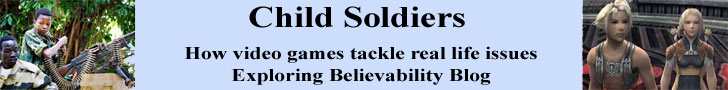- Click outside of the instance on the Stage to deselect all of the instances of the snowflake.
- From the Library Panel, double-click on the icon for our Flake symbol. The Stage will change to display the symbol in the center of the edit workspace. Although this edit workspace is the same background color as our Stage, we are not working on the Stage at this time. To verify this, take a look at the Edit Bar and you will see the icon and name of our symbol.
This is one of two ways to begin editing a symbol. Let's go back to the Stage and see how to use the other method which is called Edit in Place. To get out of our current edit mode and back to our Stage, click on Scene 1 in the Edit Bar. - To use Edit in Place, double-click on one instance of the snowflake on the Stage. You will notice that the Stage has not disappeared as it did before. When we use Edit in Place, the Stage remains visible and the contents are dimmed. This is a nice feature which allows us to edit the symbol and immediately view the effect that it will have on the scene.
- We can change the Fill Color of our Flake symbol to a light gray color in the Properties Inspector. Notice that the change in color is reflected in the Library Preview window and in the Properties Inspector. Click on Scene 1 in the Edit Bar to exit editing and return to the Stage and you will see that both instances of the Flake symbol (both snowflakes) are now a light gray.
- We will use this project file again. Click File, Save As and name the Flash file Flake.fla.
Copyright 2018 Adobe Systems Incorporated. All rights reserved. Adobe product screen shot(s) reprinted with permission from Adobe Systems Incorporated. Adobe, Photoshop, Photoshop Album, Photoshop Elements, Illustrator, InDesign, GoLive, Acrobat, Cue, Premiere Pro, Premiere Elements, Bridge, After Effects, InCopy, Dreamweaver, Flash, ActionScript, Fireworks, Contribute, Captivate, Flash Catalyst and Flash Paper is/are either [a] registered trademark[s] or a trademark[s] of Adobe Systems Incorporated in the United States and/or other countries.
Back