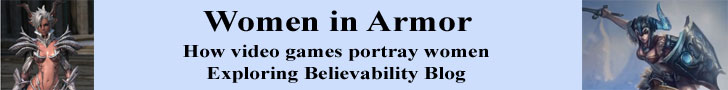Ideal set-up of a laptop for office work includes the use of an auxiliary keyboard and mouse.
Wireless keyboards and mice work best as they minimize the potential for cord tangling and allow flexibility in placement. As well, they decrease extraneous movement (sometimes quick and forceful) used to control the wires of the mouse while you work.
If you like working on a keyboard platform, you can easily place these on the platform. If you don’t, you can use them on a desktop. Can you use the standard keyboard and mouse? Yes! Laptops come with easy plug in capability.
So, why do you need a separate keyboard?
Everything in ergonomics is about angles and relationships. What is important is to set yourself up so that the angles are not constricting and are as close as possible to a neutral posture.
In Europe, the keying style involves supporting the forearms on the tabletop. This works well as long as the tabletop is at elbow height (shoulders relaxed) or perhaps an inch higher. If the height is right, this is a fine way to work for most people.
Just make sure your keyboard does not angle up at the back. If it does, this will increase wrist extension while you work. A certain amount of wrist extension and flexion (15° each way) will not do you any harm in a low force activity such as keying. The trick is to measure while you work – not while your hands and arms are resting in a ready to work posture.
An additional consideration with desktop work is the postential for contact pressure at the edge of the desk. Your elbows need to easily reach the desktop forward of the desk edge, so that your arm does not rest on the edge.
The keyboard platform was designed to allow a change of keyboard height without lowering the whole desktop. For many people this simplifies problems since thay don't have to have the whole desktop lowered to sitting elbow height.
Whichever technique you choose, it’s the angles and force that matter. If your arms are not on the tabletop, they should be close at your side. You should be able to reach most keys easily with your shoulders relaxed and elbows touching your waist. Keep your tools close.
What about the Laptop?
The Laptop needs to be placed at an angle that allows unstrained visual access. The top of the screen should be an inch or two (more or less) below eye level. Laptop screens are built to be viewed from above. The angle of the screen should match the angle of your vision. A lower screen requires a sharper angle so that the eyes still meet the flat of the screen.
Many laptop risers will work well for this. Which riser is best depends on how high your eyes are in relationship to the height of the table. The taller you are, the more height the laptop stand will need (generally a sharper angle – the back of the stand is what affects screen height). For some, the laptop can sit on the desktop and be perfect.
What has All THIS got to do with sitting?
The first relationship is between you and the desktop. This is determined by your build and by the chair you use. The chair also affects your general posture, how tired you get during the day, and your elbow height.
If your chair works when you use a standard desktop computer, it should also work for you with a laptop. It’s all in how you set up the Laptop.
This wireless Logitech Keyboard and mouse set is moderately priced set that will work for most people. For people with narrow shoulders, another choice might be better in order to bring the number pad and mouse closer to the midline.
.
Mirra Chair by Herman Miller – Many self- adjustable features, fits most. Comes in many colors. Fixed arms. Durable and flexible, the Mirra is a more basic model by the designer and maker of the Aeron chair and a past winner of the best product award at ErgoCon. For $200+ more, adjustable arms and more features are available.

Printer Friendly Version