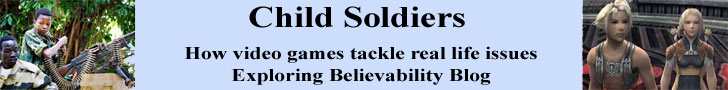Follow these directions to make your own stamped twill tape:
- Choose a stamp that will fit on the twill tape. A small word stamp works great, but other stamp designs work just as well.
- Using a dye based ink, ink your stamp and then press firmly onto the twill tape. Remember not to rock the stamp. If the twill tape moves when you stamp on it, temporarily hold it down with adhesive on a plain piece of paper. Continue stamping until you get the desired pattern.
- Attach the twill tape to the card using mini glue dots, tape adhesive, eyelets or brads.
- You can even dye twill tape by placing a small amount of dye ink (from a re-inker) into a small bowl of water (about ¼ cup) and let the twill tape soak for about 2 minutes. Remove from the water and let dry.


Here are a few samples using twill tape:


The above sample was stamped by Rhonda Davis. You can visit her website at www.konacrafts.stampinup.net
I have found two good sources for twill tape:
twilltape.com: They have quality twill tapes in lightweight and heavyweight styles.

They also offer the tape in three colors (natural, white and black) and in 8 different widths!
Stampin' Up!: Stampin' Up! offers a three pack assortment of twill tape. The package contains 3 yards each of 3/8", 3/4" and 1 1/2" tape.