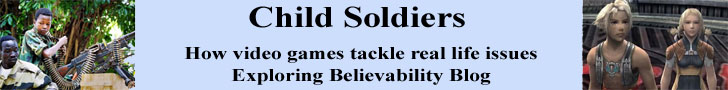Craft was recently released, in November 2020, and has both free and pro versions. As you can see from the graphic above, Craft has a very visual and colorful interface. When it comes to organizing and accessing research, Craft does a good job, using nested and linked pages and subpages. The system works much like a website. The first page of your document works like the front page of a website, which contains several links which lead to other webpages. This bi-directional linking of nested content, called subpages makes it easy to organize related research, drafts and published articles.
Keeping to the Luki Labs principle that "visual content is a first class citizen", you will find that you can easily integrate text, screenshots, graphics and video together in one document. The feature that is unique to Craft is Cards. These Cards work like little "widgets" on your main document page. When you click on a Card, you can view the contents linked to that Card. Of course, you have several options for styling these cards (see screenshot). These cards are fun because you can really make them your own, by choosing the layout, font and background color or image. You can even upload your own background images (see screenshot).
Believe it or not, the last of my requirements, offline storage, was the hardest to find, as many of the "document editing apps" that I reviewed were all about working online and collaborating with others. That means you need to store your content online for easy access to all. However, Craft is "offline-first", which means that your documents are stored locally. In fact, Craft has an External Locations feature for specifying where you want your files to be stored on your computer. Finally, you can export your documents from Craft in several formats, including MS Word(DocX), TextBundle, PDF, Print, Email and Markdown.
But for those who prefer to work online or need to collaborate with others, Craft has a great feature called "Spaces". A Space is a private online area attached to your account. As it is private, only those that you invite can view the contents in this area. But it's easy to invite your team, by sending them a special URL link to your Space.
- Craft Website - https://www.craft.do/
- Craft App on the Web - https://craftdocs.typeform.com/to/I2vQJGLu
- Introducing Craft for iPhone, iPad, and Mac - https://www.youtube.com/watch?v=qD665WBmGhs
- Welcome to Craft! - https://www.craft.do/welcome
- Getting Started Guide - https://www.craft.do/s/gy4OMeABSTIlUw
- Your Data is Yours - https://www.craft.do/s/5EYqvXdOUIrNu5
- Offline Storage - https://www.craft.do/s/vu0kBsrwCYJQrn
INDEX - Craft Docs App - A New Way to Write
- Craft Docs App - A New Way to Write
- Using Craft - Research to Article - Startup
- Using Craft - Research to Article - Research
- First Document with Craft Docs - Page Settings
Craft screenshots used by permission of Luki Labs Ltd.