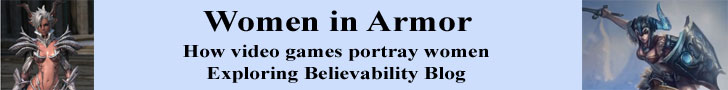STEP ONE
DOMAIN REGISTRATION
The first step in setting up any website involves choosing a domain name (e.g. The domain name for the Nursing Informatics Learning Center is nursing-informatics.com Some websites are added to an existing organizational or company website that already has a domain. For instance, if I chose to add a website to the organization, Kwantlen University College's website it would be added to the domain, kwantlen.ca If you need to purchase a domain, here are the steps to follow:Go to a reputable domain service to initiate the purchase of your domain (which averages about 9 to 10 dollars per year). Then check to see if the domain you want is available (You can choose from various suffixes e.g. .com, .net, .org, .us, .ca, and so on)
Examples of reputable domain services are:
- Go Daddy http://godaddy.com
- DotAll http://www.dotall.com/
STEP TWO
WEB HOSTING SERVICE
The second step involves finding a comfortable, reliable space to actually install your web site. Again, if you are adding to an existing organizational or company web site, this step will have already been taken care of. But, if you are creating your site from scratch, you will need to find a place to store and exhibit your web site. There are a few points to consider when choosing which web hosting service to use.
- User friendly control panel and uploading abilities (using FTP or File Transfer Protocol software)
- Amount of space included in your package- if you intend to create a site that is chock full of documents, multimedia, and other amply sized files, you will need much more space than a site that is mostly text based information.
- Reliable service with very little downtime – you want your visitors to be able to find your site at any time of day, without service outages
- Easy to access technical support where on-line as well as phone access to service support staff is available around the clock. They should also offer on-line “help” documents to guide you through setup, etc.
- Reasonable monthly or annual fee for service (this can vary widely)
- Availability of support infrastructure and interactive programs, such as mailing lists, polls, course management software, project management programs, statistical software, forums and discussion list capabilities, conducive to inclusion of multimedia files and so on
Some examples of reputable web space providers include:
1. Host Papa - http://hostpapa.com/ (300 G for $5.95/month on an annual contract)
2. Host for Web - http://hostforweb.com/ (10 GB for $19.95 a month – reseller accounts where you can actually host several domains on one space, with nameservers that match your domain, e.g. NS1.yourdomain.com)
3. Midphase - http://midphase.com/ (200 GB for $7.95 a month)
STEP THREE
NAME SERVERS
Once you have established your web hosting service, you will be given two name servers to add to your domain registration control area. This will point your domain to your actual web space provider account. The name servers will look something like this: NS1.HYGEIA-DESIGN.COM and NS2.HYGEIA-DESIGN.COM
DESIGNING YOUR SITE
Now that you have your domain set up within your web space hosting site, you are ready to begin the actual planning and design of your site. Again, if you are adding your pages to an existing organizational web site, you can jump directly to this step without having to register a domain or purchase web space.
CHECKLIST FOR ESTABLISHING CONCRETE WEB PRESENCE
Complete the following checklist to ensure that you are set up to begin to design your site:
1.Domain Registration:
Service used to register domain: __________________________
Domain Name selected: __________________________
2.Web Hosting Service
Service used to purchase web space: ______________________________________
Amount of web space purchased: ________________________________________
Type of Access: Control Panel? _______________ FTP? _____________________
3. Name Servers:
NS1.___________________________________
NS2.___________________________________
Have you added your name servers to your domain account? ___________________
Once these steps are done, you are ready to begin working within your web space.