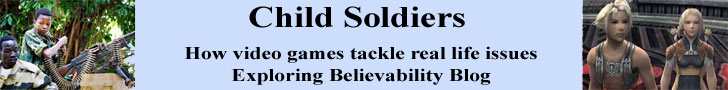If you are familiar with Lynda.comTM and her training videos, you will be glad to know that she has teamed with Peachpit Press to release a compilation of some of those great videos as an "interactive book". Adobe Flash CS3 Professional: Video Training Book by Rich Shupe is one of the first releases of this new venture for Lynda.com and Peachpit. Included in this new way to learn are training videos which explain the basics of FlashR CS3, accompanying exercise files and a reference guide. If you have read any of the Hands-on Training books from Lynda.com, you have a good idea of what to expect. However with this interactive book, the emphasis is more on the training videos than the written material. These videos are in QuickTimeR format and do not require any other software.
The reference guide isn't to be dismissed however. It acts as a written outline of the material covered in the videos. For each video lesson, the book lists the keyboard shortcuts covered and the exercise files used to follow along with the author. It also lists each major step in the lesson and gives the corresponding location for that step on the video's timeline.
Rich Shupe covers the basics of Flash CS3 in easy-to-understand lessons for the Flash novice and teaches most of what the beginner will need to work in Flash CS3 without ActionScript. His tutorials follow the same outline as most beginner-level Flash books. Beginning with how to start a new project and customize the workspace, he takes the reader step-by-step through to publishing Flash to the web.
After an introduction to the workspace, you learn to use the drawing tools including the Pencil, Line, Brush and Pen. You will also learn to draw Bezier curves and work with shapes. He moves on to setting colors for the stroke, fill and gradients and explains how to edit a basic gradient in the Color Panel and with the Gradient Transform Tool.
Finally, you are ready to get into Flash interactivity and animation. Shupe discusses the three types of symbols, the Library Panel and the part each plays in building a Flash movie. He gives a good demonstration of the difference between editing symbols and editing instances of symbols. This is a difficult concept for the beginner and I was glad to see that it was included.
If you are not using ActionScript in your Flash movie, the Flash Timeline is where the action is. Shupe tours the Timeline and then you are ready to tween text, graphics and gradients. One example included in this topic is a simple text motion tween. He also discusses how to use shape hints for better control of shape tweening. He then moves on to creating animation with filters.
This interactive book is not meant to teach ActionScript but Shupe covers a few basic concepts such as variables, methods, Script Assist and the Actions Panel. However, he relies on the built-in components such as the UIScrollBar and UILoader to add interactivity to Flash. Finally, he touches on adding sound and video to your Flash movie and publishing to the web.
This new type of book does not cover Flash basics as thoroughly as most books. However, it is a great way for the beginner to become familiar with Flash via a visual presentation before tackling the written word.
Rich Shupe is a professor at the New York's School of Visual Arts. He is a technical writer for DevX.com and Adobe and the author of several books.

Printer Friendly Version