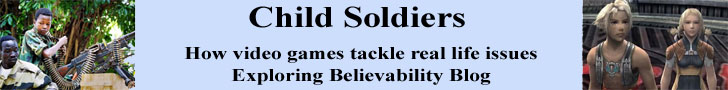One of the biggest problems current designers of websites must face that was not so much an issue only five years ago was making sure their websites are viewable from many different types of browsers or access programs, or ensuring they are cross-platform compatible. In the early days of the web, the only real decision in choosing Netscape Navigator over Internet Explorer as your web browser of choice had to do more with the interface than the function.
All web browsers read HTML, CSS, Javascript and the common programing and coding languages easily, but as the web became more complicated, certain features like Flash and a web browser’s ability to run those features, became the deciding factor. Now, with the advent of mobile web browsers from smartphones, developers must take into account not just desktop browsers that might have limitations, but also various mobile browsers that render pages oddly on small screens, or perhaps do not even load features like Flash at all, as seen in the iOS mobile Safari browsers.
To begin with, choose your website authoring program wisely. Microsoft Publisher comes bundled with Microsoft Office, usually an included package on most PCs purchased today, but be aware that this program generated website files in a proprietary format, meaning it can only be viewed using Microsoft’s Internet Explorer. This would lock out your website from being viewed by at least half of the web browsing world. Consider using a general program like Adobe Dreamweaver instead. If you freehand code HTML, avoid using Microsoft Word and use Notepad or Wordpad or whichever simple word processing software your computer came with instead.
To ensure the most popular web browsers display your page correctly, test it on Internet Explorer, Firefox, Chrome on PCs and Safari and Opera on a Mac first before uploading it. Also be aware that such enhancements as Flash and CSS can crash some web browsers, or will not render in some mobile browsers at all, and so use them sparingly, as enhancements and not the entire site. In the case of CSS, remember that many browsers will render them differently, and if your webpage has not been tested on multiple browsers, your page with CSS might look fine on one browser and be a jumbled mess on another.
When making your websites cross-platform compatible, keep in mind that not all browsers support varying file formats, such as PNG for images or WMV for media. When uploading media, stick to formats that are universally accepted, such as JPEG and AVI. In some cases these files might be larger than other formats, but consider it to be a tradeoff depending on how cross-platform compatible you want your website to be.
A little forethought and planning before you start creating your websites, along with some testing before uploading will ensure your websites are as cross-platform compatible as you can make them.

Printer Friendly Version