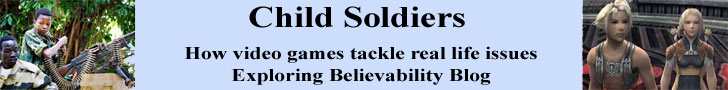The holidays are right around the corner and if you are like me you struggle with the perfect gift for the special someone. If you have geek on your list then I have some gift ideas for you! There will several articles in the holiday series starting with accessories for laptops then moving on to “geeking-up” the desktop.
Just remember - you don’t have to be a geek to enjoy these system add-ons!
Since a laptop is small and portable there is a chance that the machines lacks features or options that are widely available with a desktop system or the laptops requires additional components for ease of use. To help your geek, or even yourself, consider these add-ons and upgrades:
Full Size Keyboard and Mouse
For anyone who has ever worked on a laptop keyboard and touchpad for an extended period of time can vouch for the importance of a full size keyboard and mouse. The keyboard and mouse can either be wired or wireless depending on the system setup and portability needed.
If the user has a docking station and does not move the system often then a wired keyboard and mouse solution will work great (and typically be cheaper). If the user moves around a lot or does not have a docking station then a wireless keyboard and mouse makes the system more portable. There are even special keyboards that roll for transport and mice that are small enough to fit into a pocket for travel.
Number Pad
Most laptop keyboards do not come with a built-in number pad - the pad to the right that is laid out like a calculator. This is a great add-on if you just need the functionality of the number pad but don’t want or need an entire keyboard.
Larger or Extra Display
Though most newer laptops have larger displays there are instances when they are not large enough for certain tasks such as working on a spreadsheet. If this is the case then an external monitor can be attached to the laptop so the user can use both screens to work. For example, you can have your email open on the laptop screen while working on a document, spreadsheet or playing a game on the larger screen.
Myself, I work on the laptop screen and watch movies on the monitor.
Docking Station
As I mentioned earlier, a user could be use a docking station with their laptop which allows for easier attachment of components to the laptop. Basically, a docking station is a device where the external components, such as a monitor, keyboard, mouse or printer, are attached all the time and then the laptop is “docked” into the device and can then use the components.
A docking station is great for anyone who likes to use additional components but does not want to have to plug-in and unplug all of the devices each time they need to travel with their laptop. The downside of a docking station is that it sits in one spot so you lose portability around the house.
Stay tuned for the next installment which is includes even more great add-ons for a laptop.