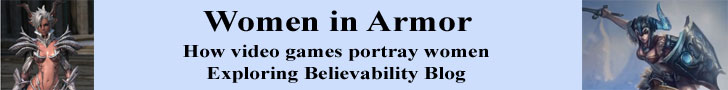In my previous article I provided an introduction to the base directory and file structure for a standard computer. This article continues the introduction by diving deeper into the basics of file storage, drive letters and storage devices. Knowing how file storage, drive letters and directories function is the foundation necessary for learning how to organize and upkeep your file system which will be covered in a future article.
Most hard drives or storage devices have a volume name or a system name that is not very user friendly. To make accessing and using a drive easier for the user a drive letter is assigned to the individual drives or partition by the system. (A partitition is created when a hard drive is divided into “sections” for the separation of data or to create smaller storage spaces).
In the past the drive lettering system started with A and moved down the alphabet assigning letters to the drives until all drives or partitions have an assigned letter. It is not typical to see drive letters starting with A or B any more as these were used for floppy drives and C was used for the hard drive. Though many systems no longer have floppy drives the lettering system has stuck and the first drive letter is typically C.
Note: All drives are referenced with the letter and a colon such as A:, C: or D:.
To determine what drive letters are assigned to which devices (hard drive, CD drive, thumb drive, etc.) you can either look in My Computer or Windows Explorer both of which will list all drives available on the computer. Along with the drive letter the system will display the device associated with that particular drive letter.
It is important to understand how your drive letters are assigned as they are used when installing software or saving files. For example, when you attach an external hard drive or USB drive to your computer the operating system will assign a drive letter to this device. If you want to access this device to save, copy or move files then you need to know the drive letter. In addition, since hard drives can be partitioned it is important understand which partitions hold what type of data (C: may hold system and program files while D: holds data) before storing data in the incorrect location.
Now that you have a basic understanding of drive letters the next step is learning how to create directories and organize your files. Stay tuned for the next installment!

Printer Friendly Version