Sending mail is extremely easy with ASP and CDONTS, which comes for free with just about any IIS installation out there. You start out with some basic variables, ToEmail, FromEmail, and Subject. You can probably guess what those three are for :) So you start out with:
FromEmail = "webmaster@aspisfun.com"
ToEmail = "destination@aspisfun.com"
Subject = "Here is your order confirmation"
Note that normally you'd probably get the ToEmail value from a form or other user input. Now, on to the mail message. You just create a long text string, with carriage returns after every line. In ASP, you can use CHR(13) for a carriage return. So you could do:
EmailMessage = "Thank you for order!" & CHR(13) & _
"Here are the details of your order." & CHR(13) & _
"...details..." & CHR(13) & _
"...details..." & CHR(13)
OK, now time to send. You can also set the importance if you wish, which most email packages show as a little exclamation mark by a high priority message or a down arrow by a low priority one.
Impt = 1
You're ready to send! Now it's only four quick statements to get the mail to send out.
Dim objMail
set objMail = CreateObject("CDONTS.NewMail")
objMail.Send FromEmail,ToEmail,Subject,EmailMessage,Impt
set objMail = Nothing
And you're set! You can now stick this code in a loop, and loop through all names in a database, or you can hook it into a form, and send mail to whoever filled in a form.
Sending HTML Mail with ASP
Error - ActiveX component can't create object: 'CDONTS.NewMail'
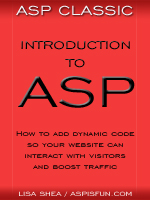 | Introduction to ASP Ebook Download this ebook to get everything you need to know about learning ASP - from a step by step tutorial to function lists, sample code, common errors and solutions, and much more! 101 pages. |


