Planner Sticker Kit - Boxes
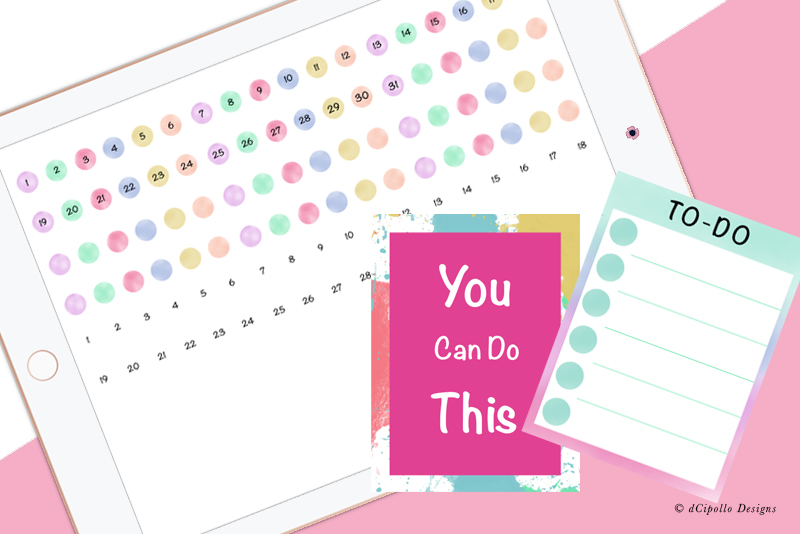
We will continue discussing the sticker kit for a digital planner and the items that are included in the kit. As we have learned in the last article, with the monthly and weekly calendar spreads, you have many boxes just waiting to be filled. So what stickers are most often placed in these boxes.
For the monthly calendar, we have 35 small boxes, five rows of 7 boxes. For the weekly calendar we have two options. With a vertical planner layout, we have 7 columns of boxes with 3 stacked boxes for each day of the week. In the horizontal planner layout, we have one long horizontal box for each day.
From the last article, we already have the Day Covers for each day (see screenshot). But we don't know what week it is, because the days don't have numbers.
Sometimes in the weekly calendar layout, you will see large numbers placed at the top of each column. So you will want to include several sets of these larger numbers on transparent or decorative backgrounds. With these larger number stickers, you can have fun with decorative fonts.
Now that we have identified the days on the calendar by day and number covers, let's put something in the boxes.
Another version of the check list sticker is the Check List Strip (see screenshot). Unlike the full box sticker, this sticker only has the vertical strip of icons, a short title at the top and the user will hand write the tasks. For those times when the user has only a few tasks, there are half and quarter box stickers.
Back | Next
For the monthly calendar, we have 35 small boxes, five rows of 7 boxes. For the weekly calendar we have two options. With a vertical planner layout, we have 7 columns of boxes with 3 stacked boxes for each day of the week. In the horizontal planner layout, we have one long horizontal box for each day.
From the last article, we already have the Day Covers for each day (see screenshot). But we don't know what week it is, because the days don't have numbers.
Numbers and Number Covers
These covers are small icon shapes with a day number in the center (see screenshot). The most common number covers are small circles, but you will see many other shapes used, such as stars, depending on the theme. These will be used to cover the pre-numbered layouts and also for blank layouts. When making printables, you need to include several number sets of 1 - 31 for each monthly and weekly spread. For digital stickers, you only need one set, as the user can copy/paste as many times as needed.Sometimes in the weekly calendar layout, you will see large numbers placed at the top of each column. So you will want to include several sets of these larger numbers on transparent or decorative backgrounds. With these larger number stickers, you can have fun with decorative fonts.
Now that we have identified the days on the calendar by day and number covers, let's put something in the boxes.
Full, Half and Quarter Box Stickers
The full box sticker is usually used on the vertical weekly calendar spread and each sticker fills one of the three stacked boxes for each day. These full box stickers can be decorative, such as a patterned graphic, or functional, such as a TO-DO list. Of course, for those times when you need space to add your own text in the boxes, we have the half and quarter box sticker. The function and style of these box stickers vary greatly depending on the purpose or theme.Check Lists Boxes and Strips
A very popular functional box sticker is the Check List sticker, which fills an entire box (see screenshot). The sticker has several icons stacked vertically and room for the user to write a task next to each icon. When the user completes one the the tasks, the icon can be checked.Another version of the check list sticker is the Check List Strip (see screenshot). Unlike the full box sticker, this sticker only has the vertical strip of icons, a short title at the top and the user will hand write the tasks. For those times when the user has only a few tasks, there are half and quarter box stickers.
Inspirational Quote Box Stickers
One of my favorite box stickers is the Quote sticker (see screenshot). Much like Instagram quotes, these stickers also fill the entire box and usually have a decorative background and a solid colored center. The inspirational quote, in a decorative font, will go inside the center area.Appointment Labels
These stickers are usually thin horizontal strips and sometimes have an icon which represents the purpose of the sticker (see screenshot). For example, you could use one of these labels for an exam at school or an important meeting at work.Back | Next

Related Articles
Editor's Picks Articles
Top Ten Articles
Previous Features
Site Map
Content copyright © 2023 by Diane Cipollo. All rights reserved.
This content was written by Diane Cipollo. If you wish to use this content in any manner, you need written permission. Contact Diane Cipollo for details.






