
Grand Theft Auto Vice City Walkthrough :
A Note about the Graphics
I've seen on a board or two that people are complaining the graphics are "muddy" and they deliberately turn off trails to get the graphics back to a crisp and clean state. You may forget, but this takes place in MIAMI!! Miami is EXTREMELY tropical and humid. That "muddy" scenery is what the scenery REALLY looks like, because the air is so hazy! So you're complaining that the game is too realistic looking, and you're going to take it back down to a lower-quality-graphics to try to get rid of the fog. What's next, turning off the rain?
Here are some photos I've taken of the amazing job that was done in the graphics department. The streetlights shine with a visible halo of humidity. The lighthouse sweeps around and if you stare into it you're blinded as it passes. The hotels along the street are all lined in neon and you can walk by them and be bathed in the glow. The graphics are AMAZING!! Don't turn them off :) It's part of the challenge of playing in Miami!
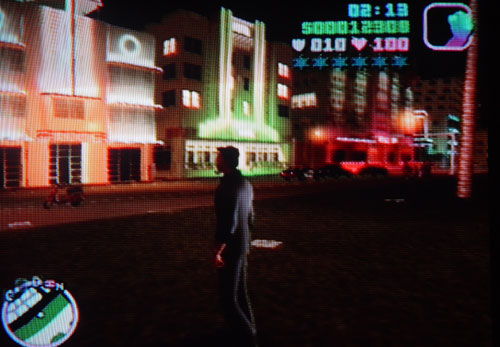
A neon-glowing street
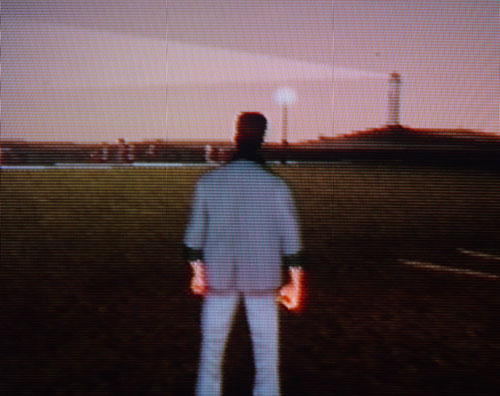
The beach in the dusk of evening
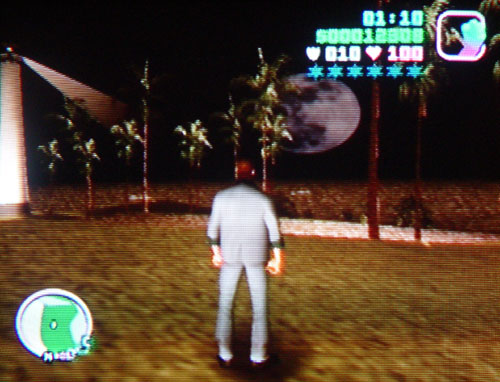
The beach by the light of the moon
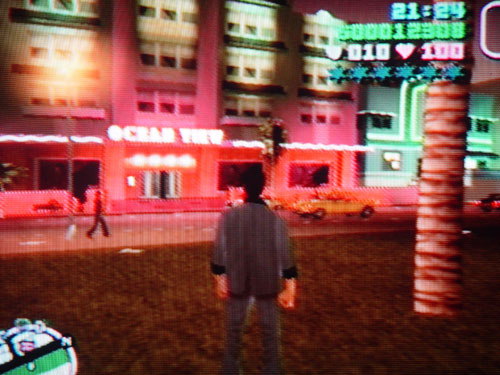
The normal, humid look of Miami
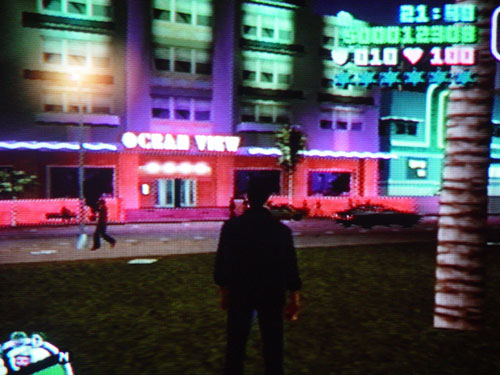
The 'crisper' version if you pretend this is somewhere dry and cold, like Alaska!
Grand Theft Auto Vice City Walkthrough
<%
'TRAFFIC'
Dim objCmd4
Set objCmd4 = Server.CreateObject ("ADODB.Command")
SQLTxt = "update traffic set hit_count = hit_count + 1 where " & _
"site_id = 283 and page_id = 121 ;"
objCmd4.ActiveConnection = strConnect
objCmd4.CommandType = &H0001
objCmd4.CommandText = SQLTxt
objCmd4.Execute intRecords
Set objCmd4 = Nothing
%>
|
|
 |
Walkthrough Index
PS2 / PS3 Reviews
Wii Reviews
Nintendo DS Reviews
XBox Reviews
PC Game Reviews
Video Games and Child Soldiers
Women in Armor
Free Dating Tips
|

