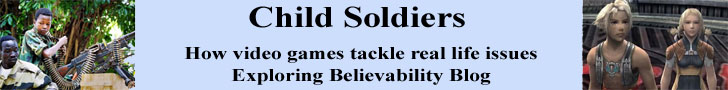When posting images to your site, you have two main options: Graphics Interchange Format (GIF) or Joint Photographic Experts Group (JPEG). Each format has strengths and weaknesses that compliment the other, so you'll probably end up using both formats on your site.
GIF was invented in 1987 by CompuServe, to introduce a color-friendly format – their existing image format allowed black-and-white images only. It can store multiple images in a single file, which makes it the format of choice for animated images. It does a great job of replicating sharp lines, so it's superior for displaying text. GIF images also compress more efficiently than JPEGs and so they tend to be smaller files than the identical image saved in JPEG format. The GIF's main drawback is that it is limited to 256 colors, so it's a poor choice for photos or other images with complex shading and lots of color.
The Joint Photographic Experts Group presented the JPEG format in 1992, and the format was approved in 1994. JPEG was designed as a photo compression tool. It's the format of choice for digital photography, but JPEG images are usually less crisp than GIF ones and they are often larger files as well. Most image editing programs such as Photoshop will give you a number of quality options when saving JPEG files, with the highest quality files being the crispest but also the largest in terms of file size. If storage space is not an object, always save JPEG files in the highest possible quality.
So which format do you use when? Since GIF is superior at rendering text, it's often used in logos and buttons. GIF files are usually smaller so they're preferred when server storage space is limited, or when your visitors are likely to have poor download speed (since a large image file can take quite a while to display). Also, GIFs can be transparent in whole or part, while JPEGs cannot. JPEGs are much preferred for photographs and other complex images, assuming that storage space and download speed are not issues. JPEG quality varies according to the compression ratio, so that a relatively low compression rate produces a very clear image with accurate color shading, while a highly compressed JPEG will lose resolution and clear edges. As a result, if file size is an issue you're better off with a GIF file than a low-quality (highly compressed) JPEG.

Printer Friendly Version