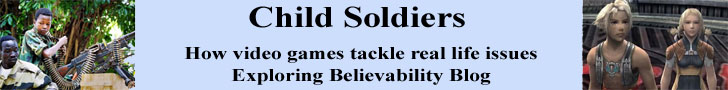The default fan page size is 520 x 800 pixels but if you use these dimensions, you might see those ugly scrollbars. So, let's reduce the width to 510 and make the height of our graphic at least 10 pixels less than 800 pixels. When you design these graphics you might want to include a "call to action" message at the top asking people to Like your fan page.
We can also make a new larger avatar for the left. We can use an image that is 180 x 540 pixels. If you use a larger image, it will be reduced to these dimensions. Another thing to remember when you design this avatar/logo is that the mini thumbnail that appears on the left of each of your posts will be created from this image. However, only a small square of this image is used to make the thumbnail. If you take a look at the sample again, you will see a square over the area of the graphic that will become your thumbnail image.
You will be asked to supply the avatar/logo image when you create the landing page. You will add the larger background image on the right later. Because Facebook will only ask you to upload the avatar/logo image, you will need to upload the larger graphic to another server. Store it on your website or a photo sharing site such as PhotoBucketR. Then make a note of the url of the graphic so that you can point to it from your landing page.
Now we are ready to create the landing page.
- Login to your personal Facebook account and click the Create a Page link at the very bottom of the page. This will take you to the Create a Page wizard.
- Chose a category for your landing page from the six choices.
Local Business or Place
Company, Organization or Institution
Brand or Product
Artist, Band or Public Figure
Entertainment
Cause or Community - Each category has a list of subcategories. Choose one and click the button to continue.