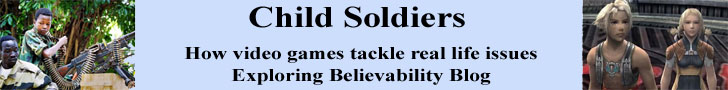You can use the anchor tag to create links to go to another webpage or another section of the same webpage.
| ||

Printer Friendly Version


|
Editor Wanted BellaOnline's HTML Editor | |
You can use the anchor tag to create links to go to another webpage or another section of the same webpage.
| ||
This site needs an editor - click to learn more!
| About BellaOnline | Privacy Policy | Advertising | Become an Editor | Website copyright © 2023
Minerva WebWorks LLC. All rights reserved.
|