The last time I was in Seattle I wandered through a Farmer’s market. Off in the distance I heard some music and I thought it was a recording. As I got closer I realized it was a live duo – piano and upright bass.
“Wow!” I thought. “Great playing!” I asked the piano player who he was and also asked if he would give me a lesson. From time to time, I like taking a lesson from other players, even though I’m a teacher and have been playing for a long time. It opens up my brain.
The upshot of the lesson I took was to return to the very basics of music – rhythm. The teacher said that steady rhythm is THE most important element you can work on. It’s what separates the great players from the mediocre. It’s what lends stability to your music so that everything else feels good.
GNU Solfege is a free program you can download from:
http://www.solfege.org/Solfege/Download
- From the menu, select RHYTHM.
- Then select RHYTHMS (EASY).
- You should see the following screen…
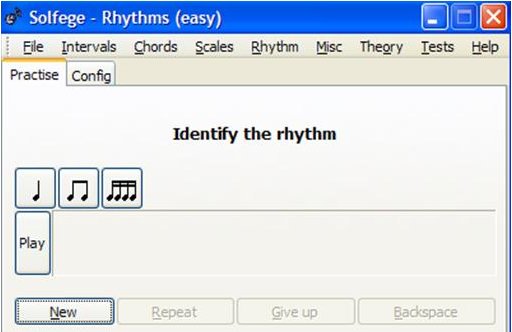
This will give you practice counting quarter notes, eight notes and 16th notes.
You can see them above:
The quarter notes is first.
Then there are two eighth notes.
Then four 16th notes.
If you are new to counting and feeling rhythms, I suggest you use the software this way.
Under FILE, you’ll see a “practise” tab and next to it you’ll see ‘configure.” If you want to slow down the speed, click on the CONFIGURE tab and enter a lower number in the “beats per minute” box. You could start it at 40 beats per minute and speed up later.
LISTENING TO QUARTER NOTES
- Click NEW
- You’ll see four slots next to PLAY (and you’ll hear some rhythms).
- Click on the quarter note to enter it into the first slot.
- Click on the quarter note three more times to enter it into the next 3 slots.
- You’ll get a “wrong” message, but just ignore it.
- Click PLAY and you’ll first hear two beats before the rhythm starts. Then you’ll hear what four quarter notes sound like, one after the other.
- Click PLAY as many times as you want, so you FEEL those quarter notes.
- Count ONE-TWO-THREE-FOUR when you hear the quarter notes.
LISTENING TO EIGHTH NOTES
LISTENING TO 16TH NOTES
- Click GIVE UP.
- Then click NEW.
- Click on the symbol for 16th notes to enter four 16th notes into the first slot.
- Click on same 16th note symbol three more times to enter them into the next 3 slots.
- Ignore the “wrong” message.
- Click PLAY and you’ll first hear two beats before the rhythm starts. Then you’ll hear what sixteen 16th notes sound like. When you hear them count: 1-ee- AND-uh, 2-ee-AND-uh, 3-ee-AND-uh, 4-ee-AND-uh (16 counts for the sixteen 16th notes).
MIXING IT UP
When you’re used to hearing the quarter notes by themselves, then the 8th notes by themselves, then the 16th notes by themselves, you can click NEW and let the program enter different combinations of those notes into the 4 slots.
You can always click REPEAT to hear the rhythm as many times as you need to, to review it. Then click on the patterns (either the quarter note, eighth notes or sixteenths) to enter them into the 4 slots, to match what you’ve heard.
The program will tell you whether you got it right or not.
Happy counting!
Allan
BellaOnline’s Musician Editor


