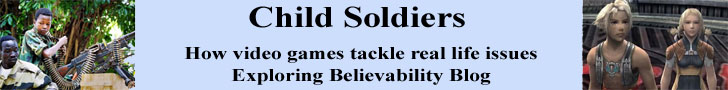- Set up a new document that is 8 1/2 x 11 (or 12 x 12) inches, depending on your preference. If you plan to print the paper or the finished scrapbook page on your ink jet printer, set the resolution to 300 ppi. Otherwise, a resolution of 72 will do fine.
- In the Layers palette, right-click on the Background layer and choose Layer From Background from the pop-up menu. In the New Layer dialog box, name this layer "Base Color".
- We will now set the Foreground and Background colors in the Toolbox. If you have a certain project that you wish to create papers for, choose two colors from the color scheme for that project. For the example, I have set the Foreground color to dfcdb1 and the Background to bba786.
- We are ready to create our base color. Use the Paint Bucket tool to fill the layer with the Foreground color and the click Filter, Noise, Add Noise to add a little texture to the solid color.
Variation 1 – From the Menu bar, click Filter, Render, Clouds to create a marbled effect.
Variation 2 – Use the Foreground and Background colors to create a gradient. Click on the Gradient tool (stored under the Paint Bucket tool). Set the Gradient Type of your choice in the Options Bar. Click and drag in the image window to fill the layer with a gradient.
Continue