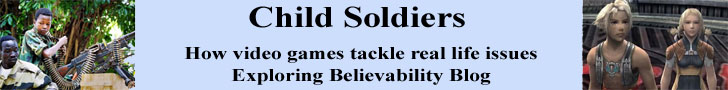Vellum is a translucent paper that's often used in invitations, greeting cards and scrapbooks. Available in a variety of colors and prints, vellum makes it possible to add layers to a greeting card or scrapbook page without being too obtrusive. It's often used to tone down overly bright areas which can be distracting, or to push certain elements into the background, and adds a hazy, dreamy effect to a layout. Vellum is also used to make luminaries and to decorate votive candle holders, because it's thin enough to let light shine through.
Vellum originally was made from the skin of calves, which gave it a finer quality than parchment, which was made from the skin of sheep. These days imitation vellum is made from plant fibers that are processed mechanically and chemically to make them translucent.
Vellum can be a bit tricky to work with. Creases and indentations readily show up as white marks on the surface and are impossible to remove, but this very quality makes vellum a good choice for dry embossing.
Here are some other tips for working with vellum:
Cutting. Vellum has a slick finish, so when cutting it with a craft knife, make sure to hold down the paper firmly, or attach it to your cutting mat with low tack tape so it won't slide. Also, use several shallow cuts instead of one deep cut.
Cutting vellum with a die-cut machine is usually a hit-and-miss thing and depends on the quality of the paper and the shape you're cutting. Try going with a lighter pressure and slower speed. Also keep an eye out for bits of adhesive on the mat, as these may stick to the vellum and mess up your work.
Printing. Vellum is not as absorbent as most other papers, so make sure to allow any applied inks and paints to dry thoroughly before you handle the vellum. You can use a heat gun to speed up the process.
Use the right paper settings when printing on vellum with an inkjet. If your printer doesn't have a setting specifically for vellum, try using the setting for "transparency". This will prevent the printer from using too much ink which will bleed or smear on the vellum. Setting the printer to "draft" or "economy" will also help.
Sometimes, attempting to print on vellum with an inkjet will give you a "paper jam" error message. This is because the printer's sensor can't detect the paper, since it relies on paper being opaque. To fix that, add a sheet of plain copy paper behind the vellum to fool the sensor into detecting it.
Don't let printed vellum stack up on the output tray, as this can cause them to smear. Carefully remove each sheet as it comes out of the printer and set it to dry flat separately.
Gluing. Ordinary craft glue has a way of showing through vellum. To avoid that, use an adhesive that's made especially for vellum like Vellum Glue Dots or vellum runner tape. Applying the adhesive to the surface to which the vellum will be attached gives better results than applying it to the vellum. Some crafters have had luck with silicone glue as well.
Try covering the entire piece of vellum with adhesive using a Xyron sticker machine or a light coat of spray adhesive. The vellum may become slightly less transparent, but it's not that noticeable.
Hide the glue spot with an embellishment, or plan ahead and apply the glue to a spot you know will be covered later on.
Consider other ways of attaching vellum to your project: brads, staples, ribbons, and stitching are a few things that will eliminate the glue problem altogether!
Vellum may be tricky to work with, but with a little experimentation and practice, you'll find that using vellum in your projects actually can be hassle-free!

Printer Friendly Version