Fortune Cookie / Random Quote Code - Database

It's always fun to have a fortune cookie on your website, to give a random quote or fortune or message each time the visitor comes by. Note that this version requires a database to work.
First, you need a database with the quotes or fortunes or whatever you will be showing. Create a database table, fortunes, with two columns - the item_id and the item_desc. The item_id would be a running series of numbers such as 1, 2, 3, 4, and so on. The item_desc would be the actual fortune or quote. So it could be "beware of short men" or "the cat will bring you good luck" or any other quote you decide on.
The benefit of this method is that you can create as many rows as you could possibly desire, and the code never changes. The new rows automatically get added into your mix.
You now need to figure out how many rows are in the database to know what range to choose a random number in. How to use the SQL Max Function. That will give you MaxID.
Next, use this MaxID to come up with a random number between 1 and that top ID number. How to use the Randomize Function. Your randomize function would be:
CurrID = Int((MaxID * Rnd) + 1)
Now you have an ID number somewhere between 1 and the maximum ID in your database. Now all you have to do is select the matching phrase!
select item_desc from fortunes where item_id = CurrID;
That's it! Now you can show your item_desc to your user and have different fortunes, quotes, phrases or anything else appear each time they come back!
Fortune Cookie Code Using an Array
Sample ASP Code
First, you need a database with the quotes or fortunes or whatever you will be showing. Create a database table, fortunes, with two columns - the item_id and the item_desc. The item_id would be a running series of numbers such as 1, 2, 3, 4, and so on. The item_desc would be the actual fortune or quote. So it could be "beware of short men" or "the cat will bring you good luck" or any other quote you decide on.
The benefit of this method is that you can create as many rows as you could possibly desire, and the code never changes. The new rows automatically get added into your mix.
You now need to figure out how many rows are in the database to know what range to choose a random number in. How to use the SQL Max Function. That will give you MaxID.
Next, use this MaxID to come up with a random number between 1 and that top ID number. How to use the Randomize Function. Your randomize function would be:
CurrID = Int((MaxID * Rnd) + 1)
Now you have an ID number somewhere between 1 and the maximum ID in your database. Now all you have to do is select the matching phrase!
select item_desc from fortunes where item_id = CurrID;
That's it! Now you can show your item_desc to your user and have different fortunes, quotes, phrases or anything else appear each time they come back!
Fortune Cookie Code Using an Array
Sample ASP Code
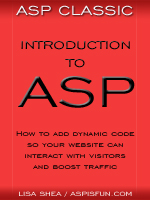 | Introduction to ASP Ebook Download this ebook to get everything you need to know about learning ASP - from a step by step tutorial to function lists, sample code, common errors and solutions, and much more! 101 pages. |

Related Articles
Editor's Picks Articles
Top Ten Articles
Previous Features
Site Map
Content copyright © 2023 by Lisa Shea. All rights reserved.
This content was written by Lisa Shea. If you wish to use this content in any manner, you need written permission. Contact Lisa Shea for details.


