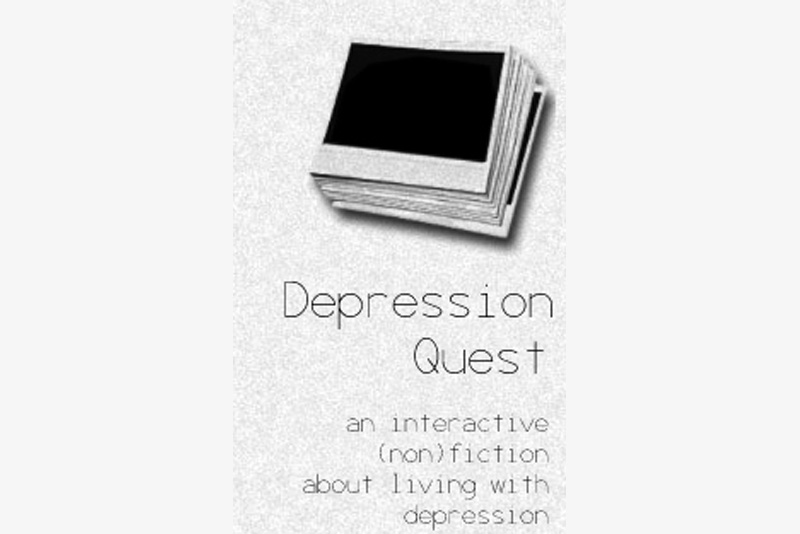Sony Vaio PCG-K23 Laptop Review

We did a ton of evaluation before we settled on the Sony Vaio PCG-K23 as my home laptop system. I have a main desktop system that I use all day long, running my home business. The laptop lives in the living room, and is primarily used in the evening when I'm hanging out with my boyfriend and keeping an eye on things. As much as I appreciate reviews by 'notebook review websites', these guys use a laptop for a few days, or maybe a week. I didn't feel comfortable writing my review of my Sony until I'd had it almost 3 years - to give a real feedback of how it survived during that time. Here you go!
I maintain websites from my home, so using graphics well is a large part of what I do. So a big selection criteria was the screen clarity. The Sony Vaio had by far the crispest and clearest screen out - I was really thrilled with its clarity and crispness of letters to read. Even now, I am still really pleased with how easy the screen is to read, how crisp everything is. That being said, my biggest problems have also been with the screen. I had to actually send the entire unit back to Sony to have a big problem fixed - the screen would start "sparkling in green" after a while. The Sony claim was that an internal cable had gotten twisted and once they untwisted it, it was fine. It hasn't had an issue since
The keyboard is also very important to me. I do a TON of typing for my websites. It hasn't even been a year yet - and remember that I only use this laptop during the evenings, and not even all evenings. Even so, I am almost completely missing the K and L letters, and many other letters are well worn off.
The general specs? The machine is running at 1280x800 display, and as I've said, I really like it in general. It's a 334 MHz machine, and runs at a good clip. I've played computer games on this as well as done normal web browsing and editing. It's a P4, 2.8 GHz machine with 448mb of RAM. You can do a lot of nit-picking about exactly how fast your machine is, but really, there are few applications out there where you really care. I often am running games that really need a fast processor and fast graphics system to keep up with the thousands of armies marching across the screen. The Vaio does nicely with those. Most of the time, though, my applications involve working on the web or working on a text document. The system can certainly keep up with those tasks easily.
Now, for the things that drive me crazy. First, the machine is a laptop. That means I like to use it without the plug in - because when I'm hanging out, often the laptop is on ... my lap! Duh. I finally had to get a laptop "tray" because of how the plug fits into the back, it kept getting knocked by my legs. And without the plug in the system, the system literally drains in under an hour and a half. I'm doing a test right now and it died after 1 hour 15 minutes - just typing in text. That means that after a mere hour of work, the thing starts beeping and flashing. So I have to use it plugged in, meaning I am constantly bending the power plug.
Next, I use the laptop as a wireless machine, as I imagine most people probably would. But if you have the laptop in 'quiet' mode, the system speed is SUPER super slow. Even just browsing the web is painfully slow. If I put the laptop in "normal" mode, the fan can be incredibly loud. I'm not just talking like you can hear the fan - which you can even in quiet mode. I'm talking like you have to turn up the TV to be able to hear anything over the fan. It is amazing that they have this kind of a problem in a current model Sony laptop. Luckily when I sent the unit in for repair, they managed to fix the fan so it only comes on occasionally.
Regarding wireless, I suppose having the wireless on/off switch right on front of the machine is some sort of a convenience when you're out in an airport and don't want people stealing your information. But I can't tell you HOW many times I have accidentially caused that switch to slide - and then spent quite a while troubleshooting a connectivity problem before realizing the switch was the issue. They should make that on-off switch MUCH less easy to accidentially turn off. Or on, I suppose.
On the good side, I do have a Sony digital camera and having that built-in memory stick reader is incredibly convenient. When we go off travelling to take pictures of wineries somewhere, I can just plunk the memory stick into the machine, drag the images off, and then off we go taking more photos. That is quite a great feature for me.
The mouse touch-screen is relatively easy to use. I do notice after a few hours that the pad of my finger actually gets sore from dragging it across that area. I could of course get an external mouse if I really wanted to, and find some way to rig up a mouse pad to use. But for now I just deal with the touch pad.
The weight on the system is rather heavy. I definitely notice this when comparing this laptop to the others we have in the house. We go through about a laptop a year each, and most other laptops we've used are much lighter than this one. You might think that if you just have it in the house it won't matter, but even grabbing it with one hand to move it from the table to my lap is sometimes a balancing act.
In general I like this laptop. The screen display really pleases me and I like the keyboard. It's great at playing games on and has a fast response. I've gotten used to the plug issue - I just use it plugged in all the time, and usually on a tray. If only they could make it lighter - it is SO heavy to lug around when I travel!
NOTE: After several years, the fan just kept getting louder and louder. That is pretty much the only reason I began researching to trade in to a new system.
I maintain websites from my home, so using graphics well is a large part of what I do. So a big selection criteria was the screen clarity. The Sony Vaio had by far the crispest and clearest screen out - I was really thrilled with its clarity and crispness of letters to read. Even now, I am still really pleased with how easy the screen is to read, how crisp everything is. That being said, my biggest problems have also been with the screen. I had to actually send the entire unit back to Sony to have a big problem fixed - the screen would start "sparkling in green" after a while. The Sony claim was that an internal cable had gotten twisted and once they untwisted it, it was fine. It hasn't had an issue since
The keyboard is also very important to me. I do a TON of typing for my websites. It hasn't even been a year yet - and remember that I only use this laptop during the evenings, and not even all evenings. Even so, I am almost completely missing the K and L letters, and many other letters are well worn off.
The general specs? The machine is running at 1280x800 display, and as I've said, I really like it in general. It's a 334 MHz machine, and runs at a good clip. I've played computer games on this as well as done normal web browsing and editing. It's a P4, 2.8 GHz machine with 448mb of RAM. You can do a lot of nit-picking about exactly how fast your machine is, but really, there are few applications out there where you really care. I often am running games that really need a fast processor and fast graphics system to keep up with the thousands of armies marching across the screen. The Vaio does nicely with those. Most of the time, though, my applications involve working on the web or working on a text document. The system can certainly keep up with those tasks easily.
Now, for the things that drive me crazy. First, the machine is a laptop. That means I like to use it without the plug in - because when I'm hanging out, often the laptop is on ... my lap! Duh. I finally had to get a laptop "tray" because of how the plug fits into the back, it kept getting knocked by my legs. And without the plug in the system, the system literally drains in under an hour and a half. I'm doing a test right now and it died after 1 hour 15 minutes - just typing in text. That means that after a mere hour of work, the thing starts beeping and flashing. So I have to use it plugged in, meaning I am constantly bending the power plug.
Next, I use the laptop as a wireless machine, as I imagine most people probably would. But if you have the laptop in 'quiet' mode, the system speed is SUPER super slow. Even just browsing the web is painfully slow. If I put the laptop in "normal" mode, the fan can be incredibly loud. I'm not just talking like you can hear the fan - which you can even in quiet mode. I'm talking like you have to turn up the TV to be able to hear anything over the fan. It is amazing that they have this kind of a problem in a current model Sony laptop. Luckily when I sent the unit in for repair, they managed to fix the fan so it only comes on occasionally.
Regarding wireless, I suppose having the wireless on/off switch right on front of the machine is some sort of a convenience when you're out in an airport and don't want people stealing your information. But I can't tell you HOW many times I have accidentially caused that switch to slide - and then spent quite a while troubleshooting a connectivity problem before realizing the switch was the issue. They should make that on-off switch MUCH less easy to accidentially turn off. Or on, I suppose.
On the good side, I do have a Sony digital camera and having that built-in memory stick reader is incredibly convenient. When we go off travelling to take pictures of wineries somewhere, I can just plunk the memory stick into the machine, drag the images off, and then off we go taking more photos. That is quite a great feature for me.
The mouse touch-screen is relatively easy to use. I do notice after a few hours that the pad of my finger actually gets sore from dragging it across that area. I could of course get an external mouse if I really wanted to, and find some way to rig up a mouse pad to use. But for now I just deal with the touch pad.
The weight on the system is rather heavy. I definitely notice this when comparing this laptop to the others we have in the house. We go through about a laptop a year each, and most other laptops we've used are much lighter than this one. You might think that if you just have it in the house it won't matter, but even grabbing it with one hand to move it from the table to my lap is sometimes a balancing act.
In general I like this laptop. The screen display really pleases me and I like the keyboard. It's great at playing games on and has a fast response. I've gotten used to the plug issue - I just use it plugged in all the time, and usually on a tray. If only they could make it lighter - it is SO heavy to lug around when I travel!
NOTE: After several years, the fan just kept getting louder and louder. That is pretty much the only reason I began researching to trade in to a new system.

Related Articles
Editor's Picks Articles
Top Ten Articles
Previous Features
Site Map
Follow @lisavideogames
Tweet
Content copyright © 2023 by Lisa Shea. All rights reserved.
This content was written by Lisa Shea. If you wish to use this content in any manner, you need written permission. Contact Lisa Shea for details.