System ServerRequest Variables

When your ASP script starts running, it has quite a number of system variables that help it perform tasks based on the browser the user is using, the type of computer they are running on, the language accepted, and much more. You can then customize your HTML so that it is just perfect for IE, or perfect for Netscape, or uses fonts for a Macintosh, and much more.
Here are some commmonly used server variables.
For example, here is a block of code that writes out the appropriate stylesheet entry to the page based on which type of browser the user is running.
Dim ServerVar
Set ServerVar = Request.ServerVariables
BrowserName = ServerVar("HTTP_USER_AGENT")
OpSys = ServerVar("HTTP_UA_OS")
'SHOW STYLESHEET FOR MATCHING SYSTEM'
if InStr(BrowserName, "MSIE") > 0 and InStr(BrowserName, "Win") > 0 then
Response.Write ""
end if
if InStr(BrowserName, "MSIE") > 0 and InStr(BrowserName, "Win") = 0 then
Response.Write ""
end if
if InStr(BrowserName, "MSIE") = 0 and InStr(BrowserName, "Win") > 0 then
Response.Write ""
end if
if InStr(BrowserName, "MSIE") = 0 and InStr(BrowserName, "Win") = 0 then
Response.Write ""
end if
Here are some commmonly used server variables.
| Variable Name | Function |
| HTTP_USER_AGENT | Browser the user is running |
| HTTP_UA_OS | Operating system the user is running |
| HTTP_ACCEPT_LANGUAGE | Language the user wants |
| REMOTE_HOST | IP address of the user |
| GET_METHOD | GET or POST |
| HTTP_REFERER | The previous page the user came from |
For example, here is a block of code that writes out the appropriate stylesheet entry to the page based on which type of browser the user is running.
Dim ServerVar
Set ServerVar = Request.ServerVariables
BrowserName = ServerVar("HTTP_USER_AGENT")
OpSys = ServerVar("HTTP_UA_OS")
'SHOW STYLESHEET FOR MATCHING SYSTEM'
if InStr(BrowserName, "MSIE") > 0 and InStr(BrowserName, "Win") > 0 then
Response.Write ""
end if
if InStr(BrowserName, "MSIE") > 0 and InStr(BrowserName, "Win") = 0 then
Response.Write ""
end if
if InStr(BrowserName, "MSIE") = 0 and InStr(BrowserName, "Win") > 0 then
Response.Write ""
end if
if InStr(BrowserName, "MSIE") = 0 and InStr(BrowserName, "Win") = 0 then
Response.Write ""
end if
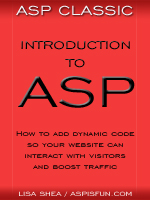 | Introduction to ASP Ebook Download this ebook to get everything you need to know about learning ASP - from a step by step tutorial to function lists, sample code, common errors and solutions, and much more! 101 pages. |

Related Articles
Editor's Picks Articles
Top Ten Articles
Previous Features
Site Map
Content copyright © 2023 by Lisa Shea. All rights reserved.
This content was written by Lisa Shea. If you wish to use this content in any manner, you need written permission. Contact Lisa Shea for details.


