InDesign Fixed Layout ePub the Move Animation
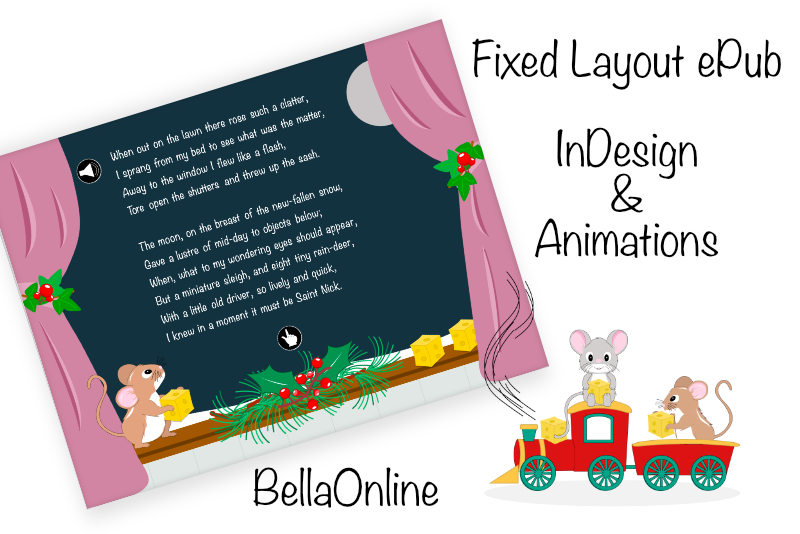
In this InDesign® tutorial, we will continue to work on our InDesign fixed layout ePub animations. We are ready to create the animations for page 5 of the poem. The first animation is the Move Left animation and in the example project, we will have Santa's sleigh move on to the page from the right edge, while the reader hears a jingling sound.
View Sample Project Page 5
The Animation Graphics
This animation requires one simple graphic of Santa and his sleigh (see screenshot). When we apply the Move animation to the graphic, we have three options to choose from, which are Move Left, Move Right and Move and Scale. As we want Santa to move in from the right, we will use the Move Left option. However, the other two options will work in the same way.
The Background Graphics
Unlike page 4 of the poem, which had only one background image, page 5 has two background graphics (see screenshot). The page's design is basically a large window and Santa will pass by this window as he flies across the night sky. The bottom graphic contains the dark night sky and moon and the second background graphic contains the window drapes and a mouse.
As you can see, the window in the second graphic has an open area so that the background sky can show through the window. Santa will also be seen as he flies across the window. Of course, to make this work, Santa will need to pass across the page behind the window drapes background but above the night sky background. Thus the need for the two background graphics (see screenshot).
Now that we have the graphics set up for the animation, we are ready to animate Santa's sleigh. We will begin the animation with Santa's sleigh off of the page to the right side of the page (see screenshot). He will move across the page from the right to the left. After he passes by the window, he moves off of the page again at the left side of the page. We can do all of this with the Move Left animation.
Next
Index - InDesign Fixed Layout ePub
© 2024 Adobe Systems Incorporated. All rights reserved. Adobe® product screen shot(s) reprinted with permission from Adobe Systems Incorporated. Adobe, Photoshop, Illustrator, InDesign is/are either [a] registered trademark[s] or a trademark[s] of Adobe Systems Incorporated in the United States and/or other countries.
View Sample Project Page 5
The Animation Graphics
This animation requires one simple graphic of Santa and his sleigh (see screenshot). When we apply the Move animation to the graphic, we have three options to choose from, which are Move Left, Move Right and Move and Scale. As we want Santa to move in from the right, we will use the Move Left option. However, the other two options will work in the same way.
The Background Graphics
Unlike page 4 of the poem, which had only one background image, page 5 has two background graphics (see screenshot). The page's design is basically a large window and Santa will pass by this window as he flies across the night sky. The bottom graphic contains the dark night sky and moon and the second background graphic contains the window drapes and a mouse.
As you can see, the window in the second graphic has an open area so that the background sky can show through the window. Santa will also be seen as he flies across the window. Of course, to make this work, Santa will need to pass across the page behind the window drapes background but above the night sky background. Thus the need for the two background graphics (see screenshot).
Now that we have the graphics set up for the animation, we are ready to animate Santa's sleigh. We will begin the animation with Santa's sleigh off of the page to the right side of the page (see screenshot). He will move across the page from the right to the left. After he passes by the window, he moves off of the page again at the left side of the page. We can do all of this with the Move Left animation.
- Open the project file and click File - Place to add the Santa's sleigh graphic.
- Place the sleigh graphic to the right side and off of the page (see screenshot).
- In the Layers panel, click the eye icon on the text layer, to hide the poem text.
- With the sleigh graphic selected, open the Animation panel.
- Set the Preset to Move Left (see screenshot).
- Set the Duration to 3 seconds.
- Keep the other default settings for now.
To make it easier to see the animation, let's turn off the visibility of the poem text.
Next
Index - InDesign Fixed Layout ePub
© 2024 Adobe Systems Incorporated. All rights reserved. Adobe® product screen shot(s) reprinted with permission from Adobe Systems Incorporated. Adobe, Photoshop, Illustrator, InDesign is/are either [a] registered trademark[s] or a trademark[s] of Adobe Systems Incorporated in the United States and/or other countries.

Related Articles
Editor's Picks Articles
Top Ten Articles
Previous Features
Site Map
Content copyright © 2023 by Diane Cipollo. All rights reserved.
This content was written by Diane Cipollo. If you wish to use this content in any manner, you need written permission. Contact Diane Cipollo for details.







