Review Pixelmator Pro 2.0.8
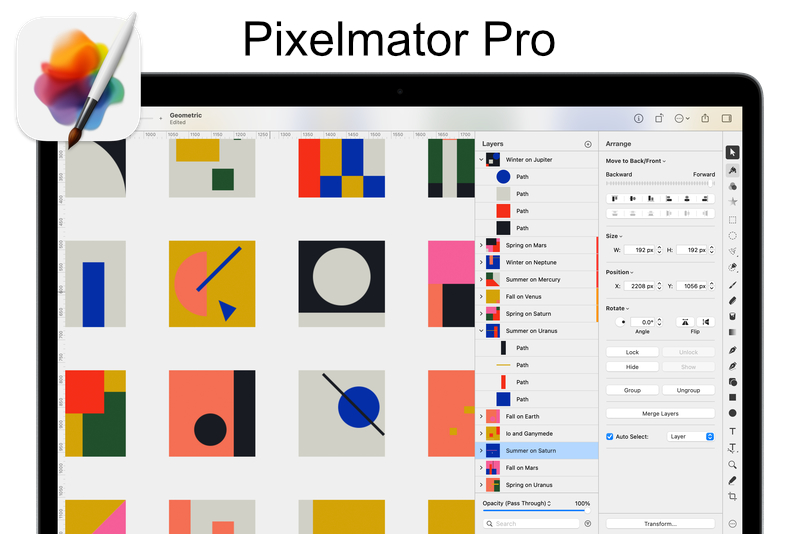
If you haven't checked out Pixelmator Pro lately, you should take a good look. With the new upgrade to version 2.0.8, this latest version is their "biggest update yet".
It has been several years since I purchased Pixelmator, now called Pixelmator Classic. Pixelmator Pro was released in 2017 and, after four years, they are up to version 2.0.8. Recently, I noticed that it was on sale. Needless to say, I quickly purchased it from the Apple App store. So, let's take a look at what's there.
As Pixelmator Pro is an Apple app, it takes advantage of the latest Apple improvements, such as the accelerated graphics API and better support for the SVG image format and camera RAW. For those of you new to Pixelmator Pro, you will appreciate the video Tooltips. Just place your cursor over the tool icon and you will get a pop-up video demonstrating what you can do with that tool.
I was glad that they switched to the single window interface, with an option for a light UI (see screenshot). That in itself was worth the price. You have your choice of workspaces (see screenshot) or you can customize your own layout (see screenshot). When using the Paint brush, Pixelmator Pro has realistic paint blending and duel texture brushes (see screenshot). Also, all of the editing and adjustments that you make to your image are non-destructive.
After testing the Pen (see screenshot) and Freeform Pen (see screenshot) tools, which are my favorite tools for vector art, I can say that I like the responsiveness of the Pixelmator Pro tools. I also liked the variety of pre-made Shapes (see screenshot) and the support for the import/export of vector based images in the SVG format.
One missing feature in Pixelmator Pro is vector brushes. I really enjoy using some of the vector brushes in Affinity Designer. However, when I opened one of my Designer projects (exported from Affinity Designer in SVG format) the vector brush strokes were converted to raster image layers.
You can find out more on the Pixelmator website. Check out the video and text tutorials and the online manual.
Pixelmator Website
https://www.pixelmator.com/pro/
Pixelmator Pro Tutorials
https://www.pixelmator.com/tutorials/
Pixelmator Pro Useful Resources
https://www.pixelmator.com/tutorials/resources/
Pixelmator Pro Tips & Tricks
https://www.pixelmator.com/tutorials/tricks/
Pixelmator Pro Help - User Guide
https://help.pixelmator.com/pixelmator-pro/2.0/
Pixelmator Community
https://www.pixelmator.com/community/
Pixelmator Pro screenshots used by permission of the Pixelmator Team.
It has been several years since I purchased Pixelmator, now called Pixelmator Classic. Pixelmator Pro was released in 2017 and, after four years, they are up to version 2.0.8. Recently, I noticed that it was on sale. Needless to say, I quickly purchased it from the Apple App store. So, let's take a look at what's there.
As Pixelmator Pro is an Apple app, it takes advantage of the latest Apple improvements, such as the accelerated graphics API and better support for the SVG image format and camera RAW. For those of you new to Pixelmator Pro, you will appreciate the video Tooltips. Just place your cursor over the tool icon and you will get a pop-up video demonstrating what you can do with that tool.
I was glad that they switched to the single window interface, with an option for a light UI (see screenshot). That in itself was worth the price. You have your choice of workspaces (see screenshot) or you can customize your own layout (see screenshot). When using the Paint brush, Pixelmator Pro has realistic paint blending and duel texture brushes (see screenshot). Also, all of the editing and adjustments that you make to your image are non-destructive.
After testing the Pen (see screenshot) and Freeform Pen (see screenshot) tools, which are my favorite tools for vector art, I can say that I like the responsiveness of the Pixelmator Pro tools. I also liked the variety of pre-made Shapes (see screenshot) and the support for the import/export of vector based images in the SVG format.
One missing feature in Pixelmator Pro is vector brushes. I really enjoy using some of the vector brushes in Affinity Designer. However, when I opened one of my Designer projects (exported from Affinity Designer in SVG format) the vector brush strokes were converted to raster image layers.
You can find out more on the Pixelmator website. Check out the video and text tutorials and the online manual.
Pixelmator Website
https://www.pixelmator.com/pro/
Pixelmator Pro Tutorials
https://www.pixelmator.com/tutorials/
Pixelmator Pro Useful Resources
https://www.pixelmator.com/tutorials/resources/
Pixelmator Pro Tips & Tricks
https://www.pixelmator.com/tutorials/tricks/
Pixelmator Pro Help - User Guide
https://help.pixelmator.com/pixelmator-pro/2.0/
Pixelmator Community
https://www.pixelmator.com/community/
Pixelmator Pro screenshots used by permission of the Pixelmator Team.

Related Articles
Editor's Picks Articles
Top Ten Articles
Previous Features
Site Map
Content copyright © 2023 by Diane Cipollo. All rights reserved.
This content was written by Diane Cipollo. If you wish to use this content in any manner, you need written permission. Contact Diane Cipollo for details.







