Intro to Generative Art in Processing
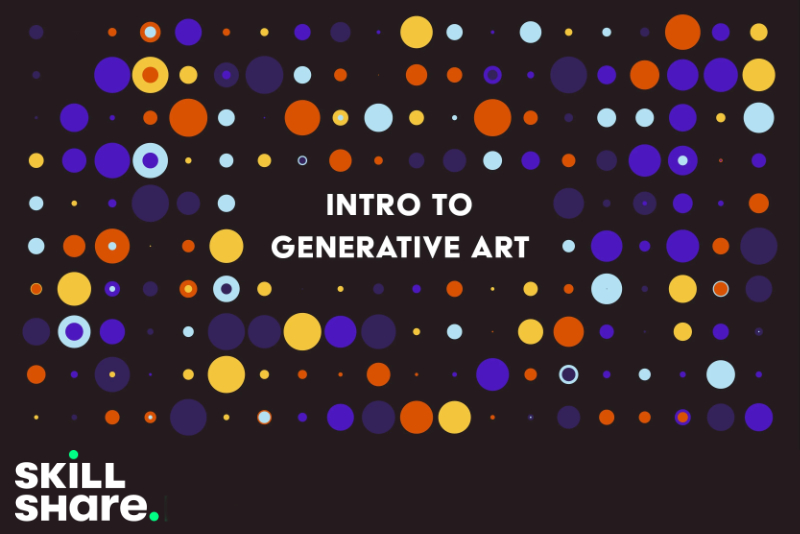
This Skillshare course entitled Intro to Generative Art in Processing by Hadeel Alharthi will introduce you to creating art using the Processing editor and the Java language.
Alharthi begins with a discussion about the Processing editor and walks you through downloading and opening the editor. She covers the basic setup() and draw() functions, including what each function does. Starting on the working example, she begins by drawing one ellipse on the canvas.
In the next video, Alharthi takes us online to tour the Processing website, especially the Processing Reference section. She concentrates on 2D primitives, such as the circle() and ellipse() functions.
Going back to the Processing editor, Alharthi begins teaching how to create a grid for all those colored circles that she plans to draw. She discusses how the canvas coordinate system works, especially how the grid is made of rows and columns. While still concentrating on the grid, she discusses how to create global integer and float variables and set values for those variables in the setup() function.
Next, she moves on to the draw() function and demonstrates how to use the nested For Loop code to draw rows of grid cells over the entire canvas. Going back to the course project, Alharthi demonstrates how to center a circle in a grid cell.
In the next video, Alharthi discusses how to use color in Processing. She covers the difference between RGB and HSB color models, but concentrates on the RGB color model. She also discusses how to use the Adobe Color website for inspiration.
Next, she introduces the use of an array and the random() function in Processing to generate random color values for the RGB parameters. She discusses how an array works and the difference between integer and float-point values. She also demonstrates that we can use the println() function to print each value to the console. Alharthi introduces conditionals and operators to draw a second circle on top of the first.
Finally, you are ready to export your project. Alharthi demonstrates how to export what you see on the canvas to a .pdf file, using Processing's PDF lilbrary. She closes the course by sharing three beautiful examples of what can be created with what you have learned in this course.
Hadeel Alharthi is a creative coder and artist, working at an online school where she teaches in-demand skills for the tech industry.
Intro to Generative Art in Processing
Use this link to get a free 2-Week trial of Skillshare Premium Membership (Affiliate Link)
Disclosure: As a participant in the Skillshare affiliate program, some of the links in this article are affiliate links. However, my opinions are completely my own based on my experience.
Screenshots used by permission of Skillshare, Inc.
Alharthi begins with a discussion about the Processing editor and walks you through downloading and opening the editor. She covers the basic setup() and draw() functions, including what each function does. Starting on the working example, she begins by drawing one ellipse on the canvas.
In the next video, Alharthi takes us online to tour the Processing website, especially the Processing Reference section. She concentrates on 2D primitives, such as the circle() and ellipse() functions.
Going back to the Processing editor, Alharthi begins teaching how to create a grid for all those colored circles that she plans to draw. She discusses how the canvas coordinate system works, especially how the grid is made of rows and columns. While still concentrating on the grid, she discusses how to create global integer and float variables and set values for those variables in the setup() function.
Next, she moves on to the draw() function and demonstrates how to use the nested For Loop code to draw rows of grid cells over the entire canvas. Going back to the course project, Alharthi demonstrates how to center a circle in a grid cell.
In the next video, Alharthi discusses how to use color in Processing. She covers the difference between RGB and HSB color models, but concentrates on the RGB color model. She also discusses how to use the Adobe Color website for inspiration.
Next, she introduces the use of an array and the random() function in Processing to generate random color values for the RGB parameters. She discusses how an array works and the difference between integer and float-point values. She also demonstrates that we can use the println() function to print each value to the console. Alharthi introduces conditionals and operators to draw a second circle on top of the first.
Finally, you are ready to export your project. Alharthi demonstrates how to export what you see on the canvas to a .pdf file, using Processing's PDF lilbrary. She closes the course by sharing three beautiful examples of what can be created with what you have learned in this course.
Hadeel Alharthi is a creative coder and artist, working at an online school where she teaches in-demand skills for the tech industry.
Intro to Generative Art in Processing
Use this link to get a free 2-Week trial of Skillshare Premium Membership (Affiliate Link)
Disclosure: As a participant in the Skillshare affiliate program, some of the links in this article are affiliate links. However, my opinions are completely my own based on my experience.
Screenshots used by permission of Skillshare, Inc.

Related Articles
Editor's Picks Articles
Top Ten Articles
Previous Features
Site Map
Content copyright © 2023 by Diane Cipollo. All rights reserved.
This content was written by Diane Cipollo. If you wish to use this content in any manner, you need written permission. Contact Diane Cipollo for details.







