Unlimited Elements for Elementor Plugin
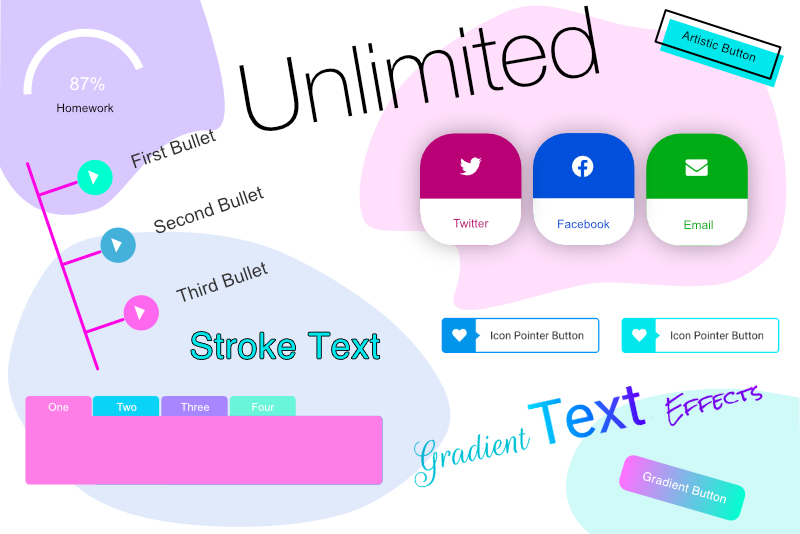
The Elementor Website Builder is one of the most popular page builders for Wordpress. As you would expect, there are many addon plugins for Elementor, which extend the page builder beyond its large group of features. In this article, we will take a look at the Unlimited Elements for Elementor plugin and its numerous widgets.
Like most Wordpress plugins, Unlimited Elements has a free version, which you can download from wordpress.org/plugins or, if you already have Wordpress installed, download/install via the Plugins section of the Wordpress Dashboard. But there is also a Pro version, containing even more addons and support for custom PHP coding.
Let's assume that you have already installed Wordpress, Elementor and Unlimited Elements for Elementor. You will find the Unlimited Elements section (see screenshot) at the bottom of the Wordpress Dashboard.
Another widget that works much like the Blob Shapes widget is the Image Shapes widget, which acts like a clipping mask for your images. There are several mask shapes, including a triangle, arrows and more.
A widget that would come in handy for some is the Hotspots widget. With this widget, you can add interactive areas over an image with popups. This could be used to illustrate the features of a product in your store.
Well, that's only half of the widgets that are included in the plugin. Read on to see the rest.
More Unlimited Elements for Elementor →
Wordpress.org
Elementor Page Builder Plugin
Unlimited Elements for Elementor
Elementor screenshots used by permission of Pojo Me Digital LTD
WordPress, Elementor and Unlimited Elements for Elementor are licensed under the General Public License (GPLv2 or later).
Like most Wordpress plugins, Unlimited Elements has a free version, which you can download from wordpress.org/plugins or, if you already have Wordpress installed, download/install via the Plugins section of the Wordpress Dashboard. But there is also a Pro version, containing even more addons and support for custom PHP coding.
Let's assume that you have already installed Wordpress, Elementor and Unlimited Elements for Elementor. You will find the Unlimited Elements section (see screenshot) at the bottom of the Wordpress Dashboard.
Button and Bullet List Widgets
There are several Button widgets (see screenshot) to consider, ranging from a simple color, shape or gradient button to animated buttons. The Bullet List widgets (see screenshot) come in several styles, including Timeline bullet widgets, which are great for illustrating the progression of your project.Typography Widgets
Fonts and typography are very popular and this plugin has some great typography widgets, from 3D Text, Dual Color Headings, Stroke Text Effect and Sideways Vertical Text. There are also some animated typography widgets, such as Futuristic Typing Text, Text Rotator and more.Woocommerce and Wordpress Posts
They have several widgets for Woocommerce (see screenshot), featuring various carousel and product list widgets for displaying products. For your posts pages (see screenshot), they have even more widgets. They have post galleries, carousels, cards, blocks and more. Of course, if you subscribe to the Pro version, you get even more from which to choose.Creative Widgets
The widgets that I spend the most time playing with are the Creative widgets (see screenshot). This plugin has several Creative widgets that I haven't seen elsewhere. My favorite is the Blob Shapes widget, which has 20 presets. With this widget, you can control the colors that make up the gradient overlay, the blend mode, the background image and more.Another widget that works much like the Blob Shapes widget is the Image Shapes widget, which acts like a clipping mask for your images. There are several mask shapes, including a triangle, arrows and more.
A widget that would come in handy for some is the Hotspots widget. With this widget, you can add interactive areas over an image with popups. This could be used to illustrate the features of a product in your store.
Carousel and Other Image Galleries Widgets
Two design elements that are really popular are a card and carousel (see screenshot). You get both in one widget with the Card Carousel widget. This widget has several preset designs and you supply the content in the card. You can also show or hide any part of the content. Of course, you also have control over the transition animation of the carousel. Besides Carousel widgets, there are several video and image gallery widgets (see screenshot).Well, that's only half of the widgets that are included in the plugin. Read on to see the rest.
More Unlimited Elements for Elementor →
Wordpress.org
Elementor Page Builder Plugin
Unlimited Elements for Elementor
Elementor screenshots used by permission of Pojo Me Digital LTD
WordPress, Elementor and Unlimited Elements for Elementor are licensed under the General Public License (GPLv2 or later).

Related Articles
Editor's Picks Articles
Top Ten Articles
Previous Features
Site Map
Content copyright © 2023 by Diane Cipollo. All rights reserved.
This content was written by Diane Cipollo. If you wish to use this content in any manner, you need written permission. Contact Diane Cipollo for details.







