Review - Create a Portfolio with Adobe Indesign
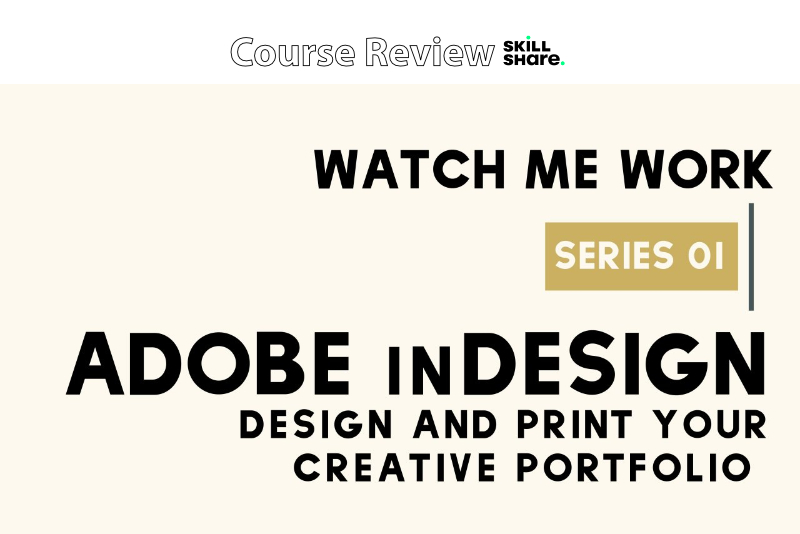
In this Watch Me Work course, Hope Johnson demonstrates how to create a portfolio in Adobe® Indesign®. Create a Portfolio with Adobe Indesign is one in a series of her Watch Me Work courses available on Skillshare.
Johnson begins with a course overview, describing the type of portfolio that she will be creating. This portfolio is for a group of patterns meant for a fabric collection. After discussing the portfolio, she dives in to how to use Adobe Indesign.
You don't need to be an expert with Adobe Indesign. Johnson describes her process and the Indesign workspace step-by-step. She begins by explaining how she sets up a new document. Then she takes her students on a tour of the workspace and toolbar, pointing out the settings and tools that you will be using when building your portfolio. Next, she discusses how the Indesign master pages are used to contain repeatable design elements, such as text, and how placeholders are used to designate places for graphics and text. When demonstrating how to place graphics into the portfolio, she discusses the importance of linked images.
Now it's time to watch her work, as she takes her learners through the entire process of populating the portfolio with the mockup pngs and the example pattern pdfs. Johnson begins with the cover page and demonstrates how to draw a logo image for the pattern collection above her signature. Next she demonstrates how she imports her introduction text from a Microsoft® word document directly into Indesign and how to style the text using the Indesign tools. Next, she demonstrates several layouts for the portfolio and how the mockups and pattern examples work together to create a smooth transition through the portfolio. On the final page of the portfolio, she adds her contact links, making it easy to get in touch with her.
In the next lesson, Johnson demonstrates how to export your portfolio for both print and web. She covers the various preset options available in Indesign. She discusses some of the information that you need to get from your printer, if you are exporting for print or online publication sites such as Issuu.
Next, she gives a tour of the export to pdf dialog box. She discusses her favorite settings, such as embedding page thumbnails, optimizing images and exporting layers.
Hope Johnson is a surface designer, printmaker and teacher on Skillshare.
Create a Portfolio with Adobe Indesign by Hope Johnson
https://www.skillshare.com/en/classes/create-a-portfolio-with-adobe-indesign/522951480/
Disclosure: As a participant in the Skillshare affiliate program, some of the links in this article are affiliate links. However, my opinions are completely my own based on my experience.
Screenshots used by permission of Skillshare .
Johnson begins with a course overview, describing the type of portfolio that she will be creating. This portfolio is for a group of patterns meant for a fabric collection. After discussing the portfolio, she dives in to how to use Adobe Indesign.
You don't need to be an expert with Adobe Indesign. Johnson describes her process and the Indesign workspace step-by-step. She begins by explaining how she sets up a new document. Then she takes her students on a tour of the workspace and toolbar, pointing out the settings and tools that you will be using when building your portfolio. Next, she discusses how the Indesign master pages are used to contain repeatable design elements, such as text, and how placeholders are used to designate places for graphics and text. When demonstrating how to place graphics into the portfolio, she discusses the importance of linked images.
Now it's time to watch her work, as she takes her learners through the entire process of populating the portfolio with the mockup pngs and the example pattern pdfs. Johnson begins with the cover page and demonstrates how to draw a logo image for the pattern collection above her signature. Next she demonstrates how she imports her introduction text from a Microsoft® word document directly into Indesign and how to style the text using the Indesign tools. Next, she demonstrates several layouts for the portfolio and how the mockups and pattern examples work together to create a smooth transition through the portfolio. On the final page of the portfolio, she adds her contact links, making it easy to get in touch with her.
In the next lesson, Johnson demonstrates how to export your portfolio for both print and web. She covers the various preset options available in Indesign. She discusses some of the information that you need to get from your printer, if you are exporting for print or online publication sites such as Issuu.
Next, she gives a tour of the export to pdf dialog box. She discusses her favorite settings, such as embedding page thumbnails, optimizing images and exporting layers.
Hope Johnson is a surface designer, printmaker and teacher on Skillshare.
Create a Portfolio with Adobe Indesign by Hope Johnson
https://www.skillshare.com/en/classes/create-a-portfolio-with-adobe-indesign/522951480/
Disclosure: As a participant in the Skillshare affiliate program, some of the links in this article are affiliate links. However, my opinions are completely my own based on my experience.
Screenshots used by permission of Skillshare .

Related Articles
Editor's Picks Articles
Top Ten Articles
Previous Features
Site Map
Content copyright © 2023 by Diane Cipollo. All rights reserved.
This content was written by Diane Cipollo. If you wish to use this content in any manner, you need written permission. Contact Diane Cipollo for details.







