Design & Bind Your Creative Portfolio - Skillshare
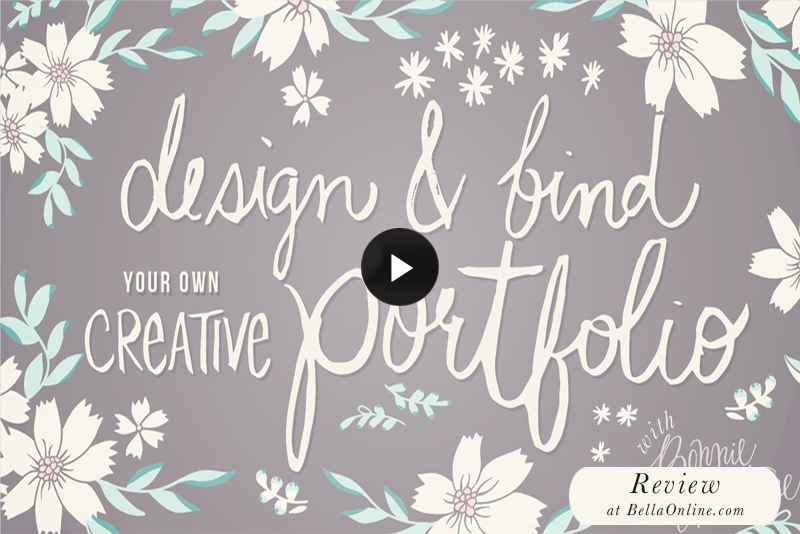
In Design & Bind Your Own Creative Portfolio, Bonnie Christine walks her students through creating both an online and print version of a creative portfolio. As she is a surface pattern designer and artist, the example portfolio is for pattern design. However, the information can be applied to other artist's portfolio.
Christine divides this one hour and forty minutes Skillshare course into three parts. In the first, she discusses the why and what about creative portfolios. She shares how her own portfolio has advanced her career. She also explains what you should include in your portfolio, with an emphasis on branding.
In part two, Christine begins building the pages of the portfolio in Illustrator. She includes the free Illustrator template files for these pages in her downloads for this course. She begins with a discussion of her brand guide design elements, including the fonts, colors, logo, tagline, patterns and motifs she will use in the portfolio.
For the cover or intro page, Christine demonstrates how to use some design motifs to build a border around the edge of the page and add the logo to the center. On the Table of Contents page, she adds the design elements for the title bar on the page, which she repeats throughout the portfolio. The Blog page in the portfolio includes information about her online presence, including her website, featured work and current licensing.
The next few pages are about her pattern designs. Christine begins with a page containing her favorite line art sketches, showing how her design process begins. She follows this with pages featuring three pattern collections. Next, on the Samples and Examples page, she adds product mockups showing her pattern collections on real products. Finally, she adds the contact page, including a personal note to the viewer. Christine ends this section of the course by demonstrating how to save the portfolio pages as a pdf and upload it to Issuu.com.
In the third part of the course, Christine demonstrates how to prepare these same pages to print and bind in to a hard copy of the book. She discusses the materials and tools needed to create the book and how to build the book from front to back.
With six video courses on Skillshare, Christine is one of Skillshare's Top Teachers. This course includes eight download files, including Illustrator template files for book pages and product mockups. She also includes the following pdf files. She offers her students a discount coupon code for one month free membership to Christine's Roost Tribe, a private area on her website.
Bind Your Own Book - eBook.pdf
Industry Resources and Supplies CL.pdf
Keyboard Shortcuts.pdf
My Creative Story.pdf
Student Discounts.pdf
Other courses by Bonnie Christine
Advanced Techniques in Surface Pattern Design
Master Color with the Recolor Artwork Tool in Adobe Illustrator
Watercolor for Surface Pattern Design: Working with Adobe Illustrator
Surface Pattern Design 2.0: Design a Collection | Start a Career
Intro to Surface Pattern Design: Learn Adobe Illustrator | Create Patterns

Find These Courses & MANY More
Disclosure: As a participant in the Skillshare affiliate program, some of the links in this article are affiliate links. However, my opinions are completely my own based on my experience.
Screenshots used by permission of Skillshare, Inc.
Christine divides this one hour and forty minutes Skillshare course into three parts. In the first, she discusses the why and what about creative portfolios. She shares how her own portfolio has advanced her career. She also explains what you should include in your portfolio, with an emphasis on branding.
In part two, Christine begins building the pages of the portfolio in Illustrator. She includes the free Illustrator template files for these pages in her downloads for this course. She begins with a discussion of her brand guide design elements, including the fonts, colors, logo, tagline, patterns and motifs she will use in the portfolio.
For the cover or intro page, Christine demonstrates how to use some design motifs to build a border around the edge of the page and add the logo to the center. On the Table of Contents page, she adds the design elements for the title bar on the page, which she repeats throughout the portfolio. The Blog page in the portfolio includes information about her online presence, including her website, featured work and current licensing.
The next few pages are about her pattern designs. Christine begins with a page containing her favorite line art sketches, showing how her design process begins. She follows this with pages featuring three pattern collections. Next, on the Samples and Examples page, she adds product mockups showing her pattern collections on real products. Finally, she adds the contact page, including a personal note to the viewer. Christine ends this section of the course by demonstrating how to save the portfolio pages as a pdf and upload it to Issuu.com.
In the third part of the course, Christine demonstrates how to prepare these same pages to print and bind in to a hard copy of the book. She discusses the materials and tools needed to create the book and how to build the book from front to back.
With six video courses on Skillshare, Christine is one of Skillshare's Top Teachers. This course includes eight download files, including Illustrator template files for book pages and product mockups. She also includes the following pdf files. She offers her students a discount coupon code for one month free membership to Christine's Roost Tribe, a private area on her website.
Bind Your Own Book - eBook.pdf
Industry Resources and Supplies CL.pdf
Keyboard Shortcuts.pdf
My Creative Story.pdf
Student Discounts.pdf
Other courses by Bonnie Christine
Advanced Techniques in Surface Pattern Design
Master Color with the Recolor Artwork Tool in Adobe Illustrator
Watercolor for Surface Pattern Design: Working with Adobe Illustrator
Surface Pattern Design 2.0: Design a Collection | Start a Career
Intro to Surface Pattern Design: Learn Adobe Illustrator | Create Patterns

Find These Courses & MANY More
Start your 2 Months of Unlimited Classes for $0.99 now!
Disclosure: As a participant in the Skillshare affiliate program, some of the links in this article are affiliate links. However, my opinions are completely my own based on my experience.Screenshots used by permission of Skillshare, Inc.

Related Articles
Editor's Picks Articles
Top Ten Articles
Previous Features
Site Map
Content copyright © 2023 by Diane Cipollo. All rights reserved.
This content was written by Diane Cipollo. If you wish to use this content in any manner, you need written permission. Contact Diane Cipollo for details.







