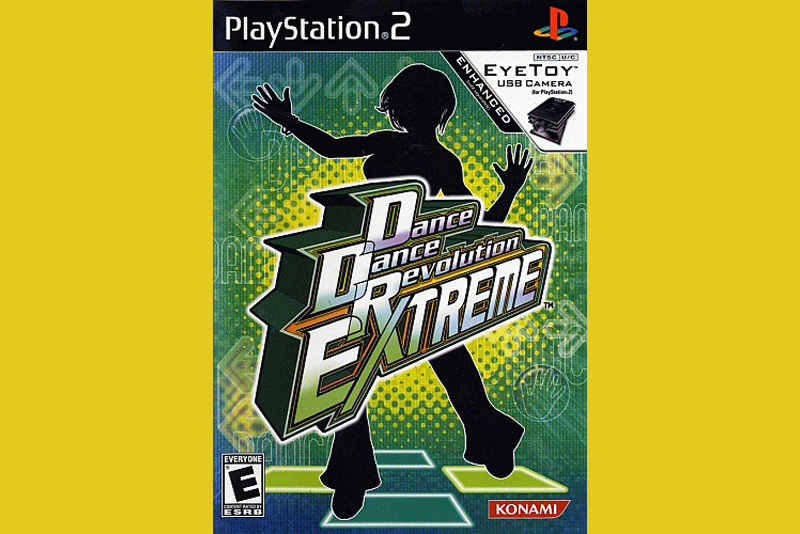Getting PS2 Online - Step by Step 3

Step 3 in getting your PS2 online is to plug a network cable into the network port. Make sure you did Step 2 to make sure your PS2 *has* a network port in it!
Here is a photo of the old style PS2 - with the network adapter connected to it - having a bright pink network cable plugging into the port.

Note that there are 2 similar looking ports on the back of the PS2 network adapter. One is a "squarish" port which is a standard phone cable jack. The PS2 does in fact work with phone cables and dial-up modems, if anybody still uses that ancient technology! The second "rectangularish" port is a standard network cable port, which works with any regular network cable. I really recommend using your PS2 with a network cable.
So at this point you have a fully functional PS2, with power, and it knows how to "talk network language" because it has a network adapter attached to it (old style PS2) or because the network language is built into it (new style PS2). You have a bright pink cable stuck into that network port. Well OK maybe your cable isn't bright pink. But it SHOULD be.
Now you have to do something with the other end of your bright pink (or not bright pink) cable.
Step 4 in Getting your PS2 Online
Here is a photo of the old style PS2 - with the network adapter connected to it - having a bright pink network cable plugging into the port.

Note that there are 2 similar looking ports on the back of the PS2 network adapter. One is a "squarish" port which is a standard phone cable jack. The PS2 does in fact work with phone cables and dial-up modems, if anybody still uses that ancient technology! The second "rectangularish" port is a standard network cable port, which works with any regular network cable. I really recommend using your PS2 with a network cable.
So at this point you have a fully functional PS2, with power, and it knows how to "talk network language" because it has a network adapter attached to it (old style PS2) or because the network language is built into it (new style PS2). You have a bright pink cable stuck into that network port. Well OK maybe your cable isn't bright pink. But it SHOULD be.
Now you have to do something with the other end of your bright pink (or not bright pink) cable.
Step 4 in Getting your PS2 Online

Editor's Picks Articles
Top Ten Articles
Previous Features
Site Map
Follow @lisavideogames
Tweet
Content copyright © 2023 by Lisa Shea. All rights reserved.
This content was written by Lisa Shea. If you wish to use this content in any manner, you need written permission. Contact Lisa Shea for details.