Apple Teacher Program and Learning Center
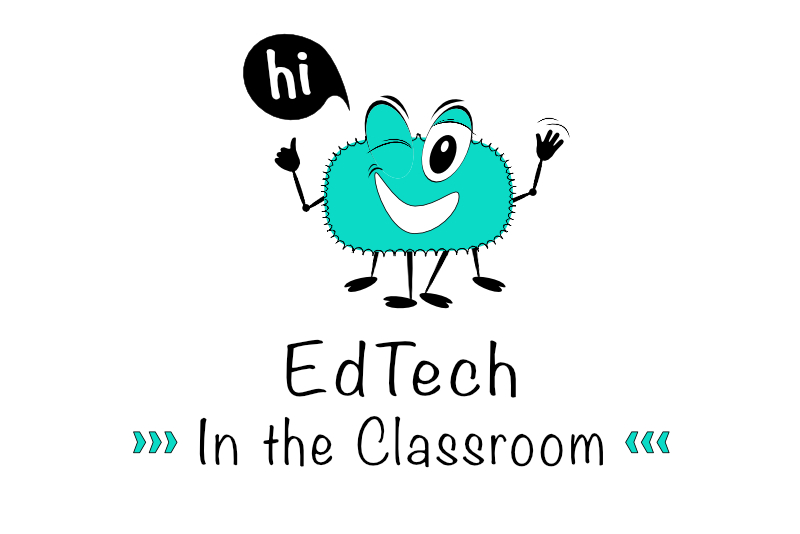
While researching how to use Apple Swift Playgrounds, I found the Apple Teacher Learning Center. It's a great resource created by Apple specifically for teachers using Apple technology, i.e. Apple Products, in their classrooms.
The Apple Teacher program, along with the Apple Teacher Learning Center, is a free and self-paced professional learning program. As you might guess, the program is designed for educators to learn how to incorporate Apple tech into their classrooms. However if you are not a teacher associated with a school, you can still join the program.
The process to becoming an Apple Teacher begins with 120 tutorials and other resources which help you to learn, or refresh, the foundational skills for the iPad or Mac, which you will need as you move through the rest of the program. When you are ready, you will move on to the six interactive quizzes. When you pass each of the six quizzes, you earn a badge.
While on your journey to becoming an Apple Teacher, you will find resources and gain skills and inspiration for designing and teaching your own lessons for your students. Once you have all six badges, you are ready for the next step in your journey.
Apple Teacher Learning Center
https://appleteacher.apple.com/#/home/resources
Index - EdTech In the Classroom
Mac, iPad, Pages, Keynote, Numbers, iMovie and GarageBand are trademarks of Apple Inc., registered in the U.S. and other countries and regions.
The Apple Teacher program, along with the Apple Teacher Learning Center, is a free and self-paced professional learning program. As you might guess, the program is designed for educators to learn how to incorporate Apple tech into their classrooms. However if you are not a teacher associated with a school, you can still join the program.
Apple Teacher Recognitions
After joining the program, which takes just your Apple ID and password, your first step is becoming a recognized Apple Teacher. Your task is to learn or refresh your foundational skills for using the iPad, Mac and a few creative Apple apps that can be used in the classroom. These apps include Pages, Keynote, Numbers, iMovie and GarageBand.The process to becoming an Apple Teacher begins with 120 tutorials and other resources which help you to learn, or refresh, the foundational skills for the iPad or Mac, which you will need as you move through the rest of the program. When you are ready, you will move on to the six interactive quizzes. When you pass each of the six quizzes, you earn a badge.
| Mac Pages for Mac Keynote for Mac Numbers for Mac iMovie for Mac GarageBand for Mac | iPad Pages for iPad Keynote for iPad Numbers for iPad iMovie for iPad GarageBand for iPad |
While on your journey to becoming an Apple Teacher, you will find resources and gain skills and inspiration for designing and teaching your own lessons for your students. Once you have all six badges, you are ready for the next step in your journey.
Apple Teacher Portfolio Recognition
For this step in your journey, you will study sample lessons and templates. These samples are divided in to three areas, which are Activate, Explore and Apply. In the Activate area, you will learn how to introduce new and creative ideas to your students. In the Explore area, you explore new ways to help students to learn new material, by designing lessons that help your students combine what they have learned with new ideas. Finally, the Apply area helps you design lessons that will let your students demonstrate what they have learned. To complete your Apple Teacher Portfolio, you will design nine creative lessons to use in your classroom, gain 9 badges and Apple Teacher Portfolio recognition.Apple Teacher Swift Playgrounds Recognition
This challenge is for those teachers who wish to incorporate coding into their classrooms. You will follow the Everyone Can Code curriculum to incorporate Swift Playgrounds in to your lessons. When finished, you will earn four more badges by passing four interactive quizzes and earn the Apple Teacher Swift Playgrounds recognition.Apple Teacher Learning Center
https://appleteacher.apple.com/#/home/resources
Index - EdTech In the Classroom
Mac, iPad, Pages, Keynote, Numbers, iMovie and GarageBand are trademarks of Apple Inc., registered in the U.S. and other countries and regions.

Related Articles
Editor's Picks Articles
Top Ten Articles
Previous Features
Site Map
Content copyright © 2023 by Diane Cipollo. All rights reserved.
This content was written by Diane Cipollo. If you wish to use this content in any manner, you need written permission. Contact Diane Cipollo for details.







