Animation Pro by Hot Jam Donut Productions
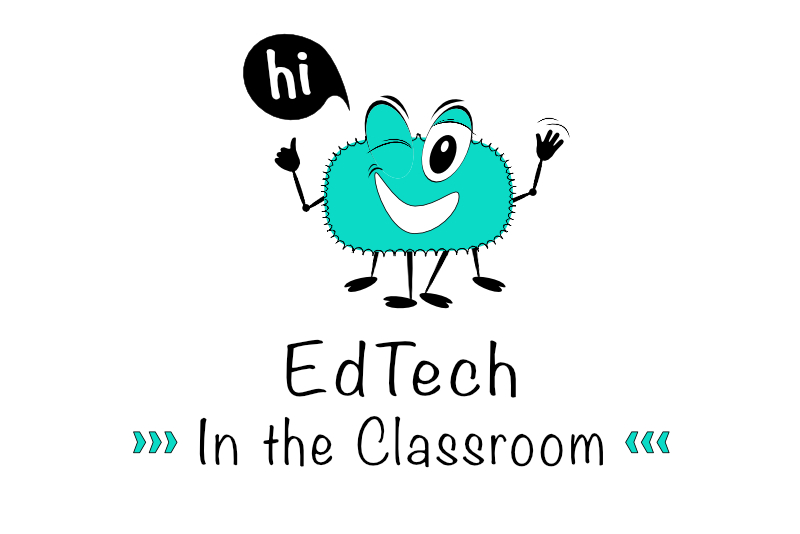
"Desktop Class Animation on iPad". There are several apps that you can use to create animations and videos on the iPad and they vary greatly in their features. Animation Pro by Hot Jam Donut Productions is the one that I decided to use to create training videos. The price is low and there are quite a lot of features included in the app. You can create several types of animations, including 3D, Cut-Out-Style, Stop-Motion and Stick Figure animations. Below are just a few of the features that I find most useful.
The Figure Inspector
Creating posable or rigged characters for your animations or videos is easy with the Figure Inspector. First, Animation Pro has several pre rigged figures ready to drop in to your projects. However, you can also draw your own characters using the app drawing and editing tools or import a .png character created in a separate app. Finally, you can export your character as a video or image sequence.
Mouth Creator and Lip-Synching
Would you ever need to include lip-synching in your animations? Animation Pro makes the process almost automatic. It starts with the Mouth Creator, which includes twelve mouth shapes. These mouth shapes are already set up to display depending on the sounds in the attached narrative audio, thus resulting in the lip-synch animation. Of course you can draw your own mouth shapes, replace your mouth shapes for the presets and it will create the lip- synching animation with your shapes. Also the app contains builtin voice and sound audio files. Want to use your own voice? No problem. You can record your voice with the builtin microphone.
Keyframes and Tweening
It aways amazes me how much time can be saved by using tweens or tweening. Animation Pro uses start and end keyframes and creates the in between or tween frames automatically. Of course you have control over which of several properties the program uses when creating the in between frames as well as the virtual camera, easing and cloning.
Export and Help
You will be glad to know that you can export in high definition video, 3D format and image sequence with transparent background. Also, Application Pro has a builtin Help feature with in-depth documentation and links to video tutorials.
This same Help documentation and video tutorials are available on the supporting website. If you want an idea of what you can create with Animation Pro, watch the video tutorials on their website. These tutorials were created with Animation Pro.
Main Website
https://www.hotjamdonut.com.au/AnimationPro/AnimationPro.html
Video Tutorials
https://www.hotjamdonut.com.au/AnimationPro/Tutorials.html
Help Documentation
https://www.hotjamdonut.com.au/AnimationPro/Help.html
The Figure Inspector
Creating posable or rigged characters for your animations or videos is easy with the Figure Inspector. First, Animation Pro has several pre rigged figures ready to drop in to your projects. However, you can also draw your own characters using the app drawing and editing tools or import a .png character created in a separate app. Finally, you can export your character as a video or image sequence.
Mouth Creator and Lip-Synching
Would you ever need to include lip-synching in your animations? Animation Pro makes the process almost automatic. It starts with the Mouth Creator, which includes twelve mouth shapes. These mouth shapes are already set up to display depending on the sounds in the attached narrative audio, thus resulting in the lip-synch animation. Of course you can draw your own mouth shapes, replace your mouth shapes for the presets and it will create the lip- synching animation with your shapes. Also the app contains builtin voice and sound audio files. Want to use your own voice? No problem. You can record your voice with the builtin microphone.
Keyframes and Tweening
It aways amazes me how much time can be saved by using tweens or tweening. Animation Pro uses start and end keyframes and creates the in between or tween frames automatically. Of course you have control over which of several properties the program uses when creating the in between frames as well as the virtual camera, easing and cloning.
Export and Help
You will be glad to know that you can export in high definition video, 3D format and image sequence with transparent background. Also, Application Pro has a builtin Help feature with in-depth documentation and links to video tutorials.
This same Help documentation and video tutorials are available on the supporting website. If you want an idea of what you can create with Animation Pro, watch the video tutorials on their website. These tutorials were created with Animation Pro.
Main Website
https://www.hotjamdonut.com.au/AnimationPro/AnimationPro.html
Video Tutorials
https://www.hotjamdonut.com.au/AnimationPro/Tutorials.html
Help Documentation
https://www.hotjamdonut.com.au/AnimationPro/Help.html

Related Articles
Editor's Picks Articles
Top Ten Articles
Previous Features
Site Map
Content copyright © 2023 by Diane Cipollo. All rights reserved.
This content was written by Diane Cipollo. If you wish to use this content in any manner, you need written permission. Contact Diane Cipollo for details.







